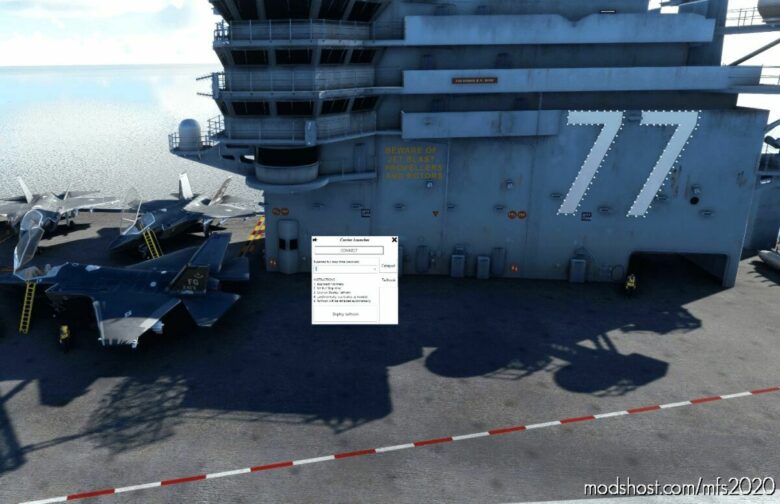Description
NOTE: This is for exclusive use with Miltech Simulation’s Carriers. You must own any of the Miltech Simulation Carriers to download and use this product. If you bought any of our carriers, this utility is already included in the product. However, Microsoft Marketplace customers won’t have the tool downloaded and installed by default, hence we are uploading it here for free access to these customers.
NOTE 2: This tool is EXCLUSIVE to PC. It does not work on Xbox, and currently, no alternatives exist for Xbox customers. Unfortunately, Xbox is a very restrictive platform and we cannot distribute any software that doesn’t fully exist within the sim. This tool is external to the Sim as it connects through a SimConnect module, and therefore, cannot be distributed on Xbox.
Catapult:
Run the Carrier Launcher software (shortcut on your desktop)
Launch MSFS and place any aircraft on the aircraft carrier. Taxi to any of the catapult locations.
Connect the Carrier Launcher software to your sim by clicking “Connect”
Select your takeoff speed, or type your own.
Release parking brakes and see your aircraft quickly accelerate to the selected speed.
Arrestor:
Make sure your Carrier Launcher is connected to the sim (if not, click “Connect”)
Select the full stop time, or type your own. The faster the aircraft, the shorter the full stop time it is. For example, for a fighter jet, a 1s full stop time is ideal.
Click on “Extend Tailhook” and land normally. The aircraft will decelerate quickly. Assist with braking as required.
Our Carrier Launcher is a custom derivative of Kinetic Assistant by Touching Cloud, licensed under an MIT license.
Author: miltechsim
How to install this mod (Full installation guide)
- Download the mod (ModsHost download guide).
- Find the Community folder on your computer
- Windows – C:/Users/[Computer Name]/AppData/Local/Packages/Microsoft.FlightSimulator_8wekyb3d8bbwe/LocalCache/Packages/Community
- Steam – C:/Users/[Computer Name]/AppData/Local/Packages/Microsoft.FlightDashboard_8wekyb3d8bbwe/LocalCache/Packages/Community
- Copy the downloaded file to your Community folder like this: /Community/[MOD FOLDER]/[MOD FILES]
- Launch the game and enjoy your mod!
Problems? Let us know in the comments! Your feedback helps modders improve the mod. Also, be sure to check the comments section - other players may have already shared solutions to common issues.
Share Your Gameplay!
Submit a screenshot of this mod!
Submit a YouTube video.