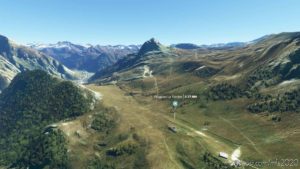Description
You’re flying the complete ‘Route des Grandes Alpes’ beginning at Lake Geneva in Switzerland but directly entering France. You will cross 16 alpine passes until you reach the Mediterranean Sea. The trip is separated into 7 legs.
This bush trip covers the complete ‘Route des Grandes Alpes’ (If you don’t know it, just google for it.)
It’s quite a famous trip from Lake Geneva through the French Alps all the way south until you reach the Mediterranean Sea.
You Will Cross 16 Larger Alpine Passes (and A Few Smaller Ones). Since We Are In The Alps And Larger Airports Are Therefore Rare, Some Airstrips Are Not That Long – But It’s Still All Definitely Possible To Master!
The trip is separated into 7 legs with a total length of a bit less than 3 hours.
The leg-description-text is available in English and german. Other languages will only follow if you supply me with your language file.
Since it might sometimes not be that easy to follow the descriptions of the route (because the landscape is not ‘unique’ enough at a few places), it might be helpful to have a (topographic) map opened at the same time to find the cities and valleys.
Installation As Always:
Just copy the extracted ‘route-des-grandes-alpes’-folder into your ‘Community’-directory
Many, Many Thanks To F99mlu For Creating The Awesome BushMissionGen!!
Author: Phi_Tux
How to install this mod (Full installation guide)
- Download the mod (ModsHost download guide).
- Find the Community folder on your computer
- Windows – C:/Users/[Computer Name]/AppData/Local/Packages/Microsoft.FlightSimulator_8wekyb3d8bbwe/LocalCache/Packages/Community
- Steam – C:/Users/[Computer Name]/AppData/Local/Packages/Microsoft.FlightDashboard_8wekyb3d8bbwe/LocalCache/Packages/Community
- Copy the downloaded file to your Community folder like this: /Community/[MOD FOLDER]/[MOD FILES]
- Launch the game and enjoy your mod!
Problems? Let us know in the comments! Your feedback helps modders improve the mod. Also, be sure to check the comments section - other players may have already shared solutions to common issues.
Share Your Gameplay!
Submit a screenshot of this mod!
Submit a YouTube video.