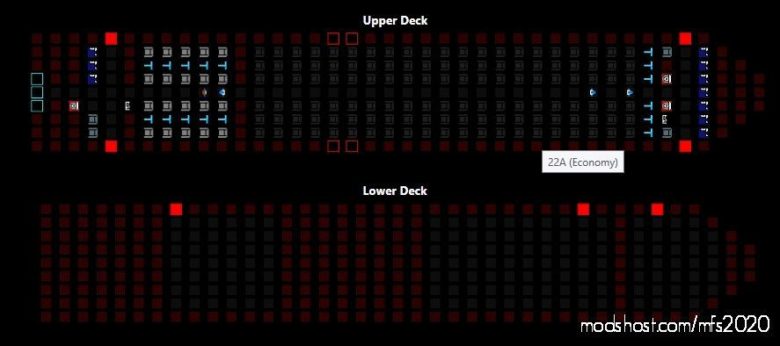Description
You need the Third Party payware Self Loading Cargo for these addons.
#Real-Life #Airliner Drag and Drop
Just copy the folders into your self-loading cargo CabinLayouts folder.
The Configs all have 28 rows, on the Neo row 28 is unserviceable due to trim. Total pax capacity are listed.
If you don’t like the lower deck, just remove everything in the txt file below the first “@”
Configs have been tested with V 1.55 on MSFS2020 only.
Author: johnrichards1991
Make a difference – rate mods! No votes :(
How to install this mod (Full installation guide)
- Download the mod (ModsHost download guide).
- Find the Community folder on your computer
- Windows – C:/Users/[Computer Name]/AppData/Local/Packages/Microsoft.FlightSimulator_8wekyb3d8bbwe/LocalCache/Packages/Community
- Steam – C:/Users/[Computer Name]/AppData/Local/Packages/Microsoft.FlightDashboard_8wekyb3d8bbwe/LocalCache/Packages/Community
- Copy the downloaded file to your Community folder like this: /Community/[MOD FOLDER]/[MOD FILES]
- Launch the game and enjoy your mod!
Problems? Let us know in the comments! Your feedback helps modders improve the mod. Also, be sure to check the comments section - other players may have already shared solutions to common issues.
Share Your Gameplay!
Submit a screenshot of this mod!
Submit a YouTube video.