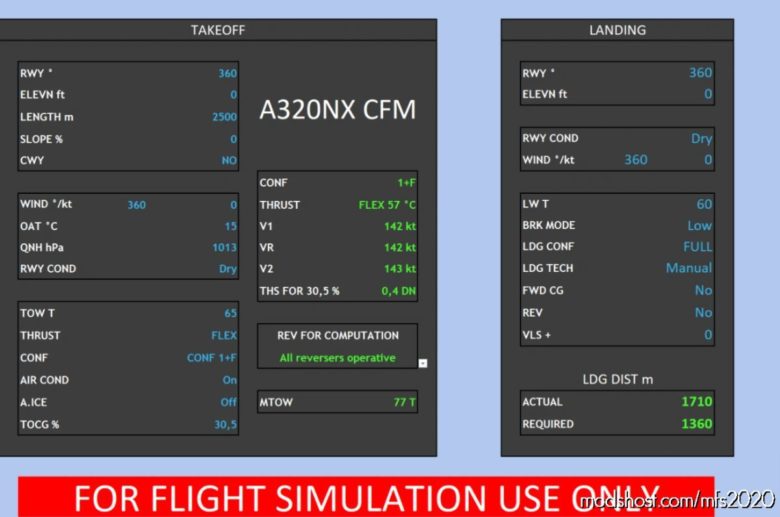Description
The file is used to calculate A320 take-off and landing performance values.
I hope it is of help and satisfaction.
HOW TO INSTALL:
✔ Download the zip. file.
✔ Extract the file
✔ Open the Excel file.
HOW TO USE:
✔ The “green” values, obtained from the setup done before (blue value), will be those to be used in the FMGS or to be taken into consideration.
P.S:
De-icing motor and wing can only be selected if the temperature is 10 degrees or lower.
If the values set for take-off “are not admissible” the results will not be visible “NA”.
Modify the aircraft configuration parameters (TOW – Flap conf. – Ari cond)
CWY => Clearway is a defined rectangular area, on land or water, above which an aircraft can make part of its initial climb up to a specified height.
VLS => Lowest Selectable Speed is the slowest speed the Airbus lets you fly. (Represented by the top of an amber strip along the airspeed scale on the PFD)
Author: foreverflight
How to install this mod (Full installation guide)
- Download the mod (ModsHost download guide).
- Find the Community folder on your computer
- Windows – C:/Users/[Computer Name]/AppData/Local/Packages/Microsoft.FlightSimulator_8wekyb3d8bbwe/LocalCache/Packages/Community
- Steam – C:/Users/[Computer Name]/AppData/Local/Packages/Microsoft.FlightDashboard_8wekyb3d8bbwe/LocalCache/Packages/Community
- Copy the downloaded file to your Community folder like this: /Community/[MOD FOLDER]/[MOD FILES]
- Launch the game and enjoy your mod!
Problems? Let us know in the comments! Your feedback helps modders improve the mod. Also, be sure to check the comments section - other players may have already shared solutions to common issues.
Share Your Gameplay!
Submit a screenshot of this mod!
Submit a YouTube video.