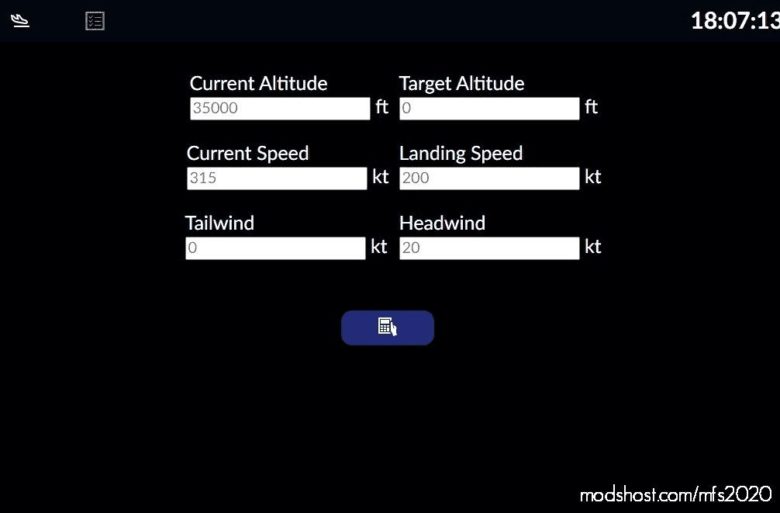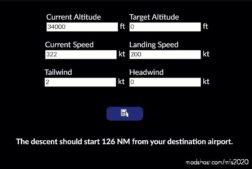Description
Hello!
This is an Aviation Tool where you can calculate your top of descent and a lot more in the future!
What Is It?
This will be a project uploaded on github, I am working hard to make this tool as an aviator tool for free to everyone.
soon I will upload new versions with new features and more.
Installation
open the zip and unzip it.
After that, drag it to your desktop or wherever and open the neckotool.exe.
Issues
If you get any issues go to the Github repository and I will help you asap.
Author: Azula
How to install this mod (Full installation guide)
- Download the mod (ModsHost download guide).
- Find the Community folder on your computer
- Windows – C:/Users/[Computer Name]/AppData/Local/Packages/Microsoft.FlightSimulator_8wekyb3d8bbwe/LocalCache/Packages/Community
- Steam – C:/Users/[Computer Name]/AppData/Local/Packages/Microsoft.FlightDashboard_8wekyb3d8bbwe/LocalCache/Packages/Community
- Copy the downloaded file to your Community folder like this: /Community/[MOD FOLDER]/[MOD FILES]
- Launch the game and enjoy your mod!
Problems? Let us know in the comments! Your feedback helps modders improve the mod. Also, be sure to check the comments section - other players may have already shared solutions to common issues.
Share Your Gameplay!
Submit a screenshot of this mod!
Submit a YouTube video.