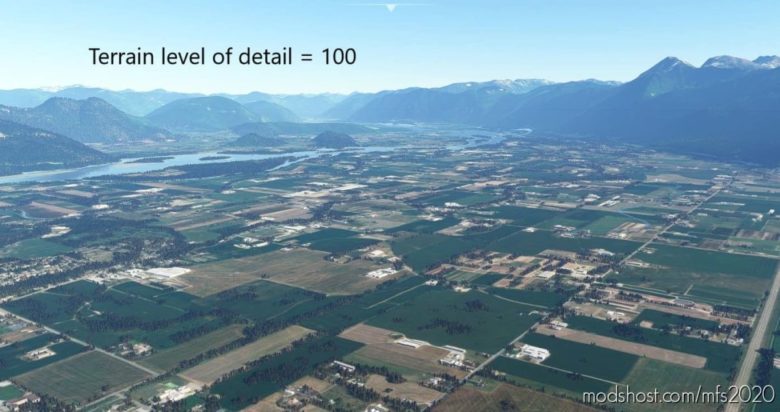Description
This mod follows the instructions provided by WeptBurrito2749 and fixes the vegetation draw distance in MSFS 2020.
Installation Instructions:
Please remove any tree distance draw fix mode that you might have, then unzip and copy Trees_Distance_Draw_Fix in your community folder.
For The Microsoft Store Installation, The Community Folder Path Is:
C:Users[UserName]AppDataLocalPackagesMicrosoft.FlightSimulator_8wekyb3d8bbweLocalCacheSimObjects
For Steam installation the Community folder path is:.
C:UsersxxxxxAppDataRoamingMicrosoft Flight SimulatorSimObjects
If anyone wants to increase the vegetation draw distance, then please open the 10-asobo_species.xml in the Vegetation folder in the mod and change all the lines to become
This mod will not change the size of the tree.
The Credit Goes Entirely To WeptBurrito2749 For Discovering This Fix. Thank You!
Author: PropellerBC
How to install this mod (Full installation guide)
- Download the mod (ModsHost download guide).
- Find the Community folder on your computer
- Windows – C:/Users/[Computer Name]/AppData/Local/Packages/Microsoft.FlightSimulator_8wekyb3d8bbwe/LocalCache/Packages/Community
- Steam – C:/Users/[Computer Name]/AppData/Local/Packages/Microsoft.FlightDashboard_8wekyb3d8bbwe/LocalCache/Packages/Community
- Copy the downloaded file to your Community folder like this: /Community/[MOD FOLDER]/[MOD FILES]
- Launch the game and enjoy your mod!
Problems? Let us know in the comments! Your feedback helps modders improve the mod. Also, be sure to check the comments section - other players may have already shared solutions to common issues.
Share Your Gameplay!
Submit a screenshot of this mod!
Submit a YouTube video.