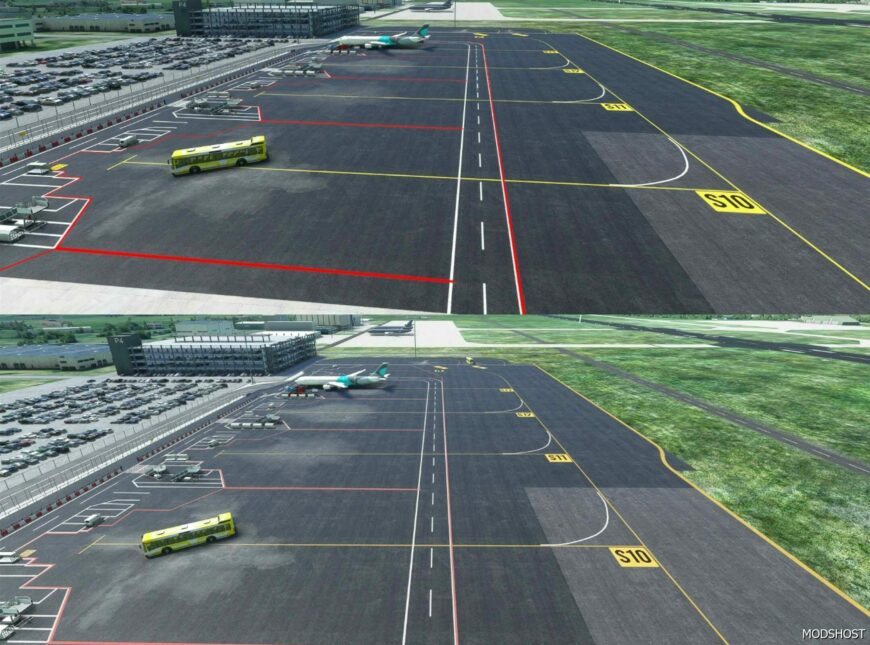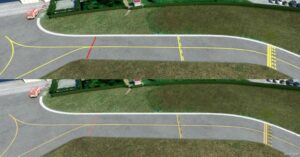Description
*** Changed file download from RAR to ZIP ***
*** Updated additional permissions ***
Needed a very lightweight fix for paint lines colors. I didn’t want to change any ground texture since this can easily break custom sceneries’ look.
But default paint lines colors are really ugly, oversaturated, and unrealistic…
This patch installs as an add-on, so it doesn’t change anything inside the standard installation. It will survive upcoming releases and will not be affected by re-installs. Also, it can be easily and safely deleted.
Simply copy it in your Community folder.
Only 6.75mb after unzipping.
💡 Others also downloaded: Horizon Simulations Boeing 787-9 Dreamliner V1.0.4, Airports Lights V5.2.1.
Author: Tatami
How to install this mod (Full installation guide)
- Download the mod (ModsHost download guide).
- Find the Community folder on your computer
- Windows – C:/Users/[Computer Name]/AppData/Local/Packages/Microsoft.FlightSimulator_8wekyb3d8bbwe/LocalCache/Packages/Community
- Steam – C:/Users/[Computer Name]/AppData/Local/Packages/Microsoft.FlightDashboard_8wekyb3d8bbwe/LocalCache/Packages/Community
- Copy the downloaded file to your Community folder like this: /Community/[MOD FOLDER]/[MOD FILES]
- Launch the game and enjoy your mod!
Problems? Let us know in the comments! Your feedback helps modders improve the mod. Also, be sure to check the comments section - other players may have already shared solutions to common issues.
Share Your Gameplay!
Submit a screenshot of this mod!
Submit a YouTube video.