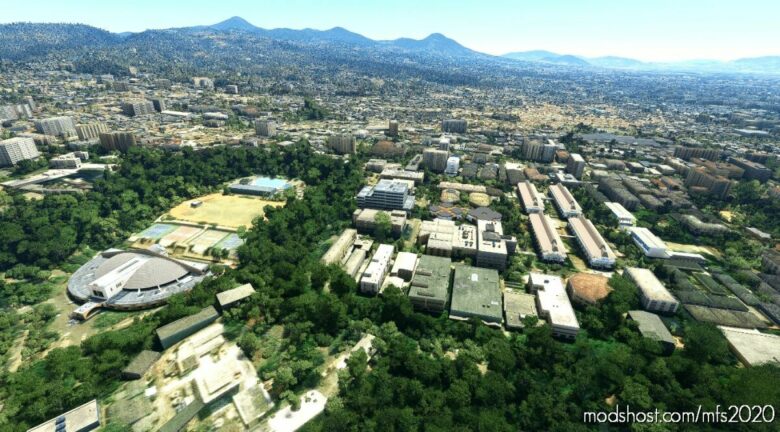Description
What’s This?
This is an add-on that puts better 3D models of some POI in Bandung City. The models are from Sketchup 3D Warehouse, and I do the placement, polygon, blending, terraforming, etc, inside MSFS SDK. The add-on is not covering the entire city, but only replace tens of autogenerated buildings, so you can fly VFR nicely with familiar buildings around you. I’ll update the add-on as soon as I feel there’s good amount of progress.
List Of POI:
v0.1
1. Pasupati Flyover (Known problem: floating/sinking in some section)
2. Masjid Raya Bandung
3. Gedung Sate
4. PT Pos Indonesia
5. Sasana Budaya Ganesha
6. Masjid Salman ITB
7. Hotel Savoy Homann
8. Villa Isola
9. De Driekleur
10. An Old Warehouse at Asia Afrika Street
11. Au Bon Marche Braga
12. Labtek VI FT ITB
13. Labtek 5, 6, 7, & 8 ITB
14. Oktagon & TVST ITB
15. PAU ITB
17. Plaza Parahyangan
18. Gedung Braga, Sisi Kanan
19. Hotel Panghegar (with landable helipad)
20. Magister Geodesi ITB
21. Basic Center B ITB
22. Bangunan Bioskop Dian
23. Gereja Bethel
24. Bank Mandiri Asia Afrika
25. Bangunan Apotek de Voor Zorg
26. Swarha
27. Bank Mandiri Alun-alun
28. Toko Lido
Installation:
Simply extract the compressed file and copy the whole folder (sukagalihsim-bdo) into Community folder.
To uninstall this mod simply delete whole folder from Community.
Credits:
All credits to original 3D model creators are given inside Readme file
Donations:
You can click Buy me a coffee button below. Thanks for your support
GPS Coordinates: -6.914744, 107.609810
Author: SukagalihSim
How to install this mod (Full installation guide)
- Download the mod (ModsHost download guide).
- Find the Community folder on your computer
- Windows – C:/Users/[Computer Name]/AppData/Local/Packages/Microsoft.FlightSimulator_8wekyb3d8bbwe/LocalCache/Packages/Community
- Steam – C:/Users/[Computer Name]/AppData/Local/Packages/Microsoft.FlightDashboard_8wekyb3d8bbwe/LocalCache/Packages/Community
- Copy the downloaded file to your Community folder like this: /Community/[MOD FOLDER]/[MOD FILES]
- Launch the game and enjoy your mod!
Problems? Let us know in the comments! Your feedback helps modders improve the mod. Also, be sure to check the comments section - other players may have already shared solutions to common issues.
Share Your Gameplay!
Submit a screenshot of this mod!
Submit a YouTube video.