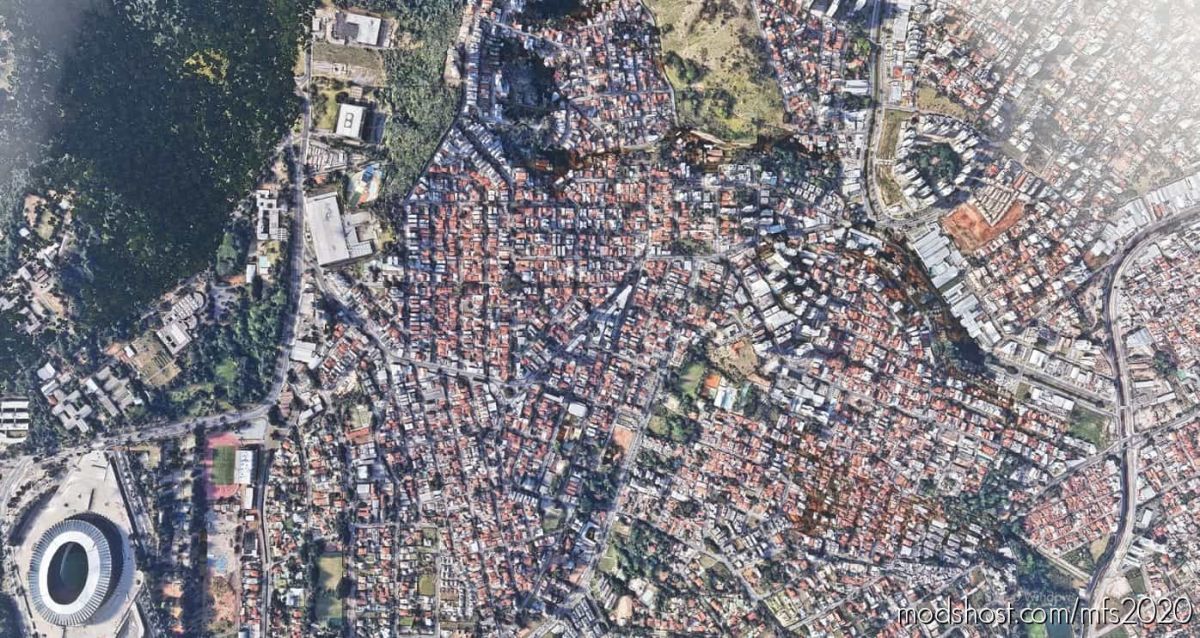Description
Hello Another Time!
Aswering Some Requests Now:
Belo Horizonte, Minas Gerais – Brazil
That one gave me a lot of work, even “just” being the center and some perifericals areas of the city, knowing that BH is very big.
Belo Horizonte is the 6st biggest city of Brazil. Located on the Southeast region of the country, Minas Gerais State, this is a city known by being -literally- surrounded by mountains. The Curral Sierra marks Belo horizonte edges and is a natural beauty of it.
Created to be the capital of Minas Gerais State, modern and industrialized, Belo Horizonte is the 3rd density bigger of people in Brazil. With only 122 years old, the city have many turistic places to visit, such as Pampulha Lake and the buildings surrounding it, where some of these were constructed by the great Oscar Niemeyer, the same one who projected Brasília, such as the Pampulha Church. The city also have a World Cup 2014 stadium, the amazing “Mineirão” Stadium.
Fly Over This Center City Taking Off From Confins Intl. (SBCF) Or Pampulha Airport (SBBH) And Be Amazed By The Beautys Of This Brazilian City!
INSTALLATION:
Copy the link into your browser and download the city file.
Just drag the content in the ZIP file into your Community folder of the simulator
ENJOY!!
NOTES:
As the terrain of Belo Horizonte is to much variable in height, was a little hard to conciliate the default “poor” Bing map data with the new Google 3d photogrammetry data. So there are some mixes in some little areas around the city, nothing to worry about.
THE NIGHT LIGHTS WERE PARTIALLY COMPROMISED. As I said above, the default terrain forced me to place the new scenary a little much above the default one, so the beutiful photogrammetry would not be compromised. However, the night lighting in some areas were partially down,in some areas, of the new scenary.
There are some parts that the transition new scenery/default has big height differences, but it can olnly be seen if flying too close to terrain in these areas.
Feel free to leave any comments and sugestions.
Author: pedrohpaiva
How to install this mod (Full installation guide)
- Download the mod (ModsHost download guide).
- Find the Community folder on your computer
- Windows – C:/Users/[Computer Name]/AppData/Local/Packages/Microsoft.FlightSimulator_8wekyb3d8bbwe/LocalCache/Packages/Community
- Steam – C:/Users/[Computer Name]/AppData/Local/Packages/Microsoft.FlightDashboard_8wekyb3d8bbwe/LocalCache/Packages/Community
- Copy the downloaded file to your Community folder like this: /Community/[MOD FOLDER]/[MOD FILES]
- Launch the game and enjoy your mod!
Problems? Let us know in the comments! Your feedback helps modders improve the mod. Also, be sure to check the comments section - other players may have already shared solutions to common issues.
Share Your Gameplay!
Submit a screenshot of this mod!
Submit a YouTube video.