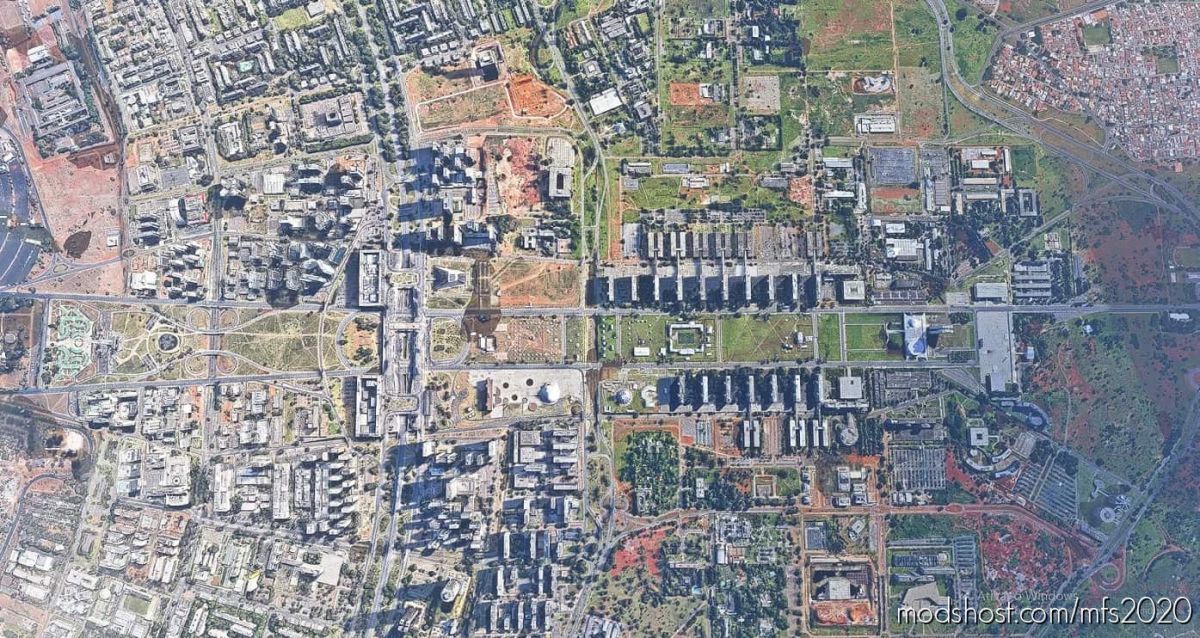Description
Hello Again!
Brasilia, Federal District – Brazil
Now bringing you the Brazilian capital. With an amazing shape of a plane -literally-, and about 3 million citizens, Brasilia is a wonder when we talk about modernity and technologies in construction departmernt.
Out of the hands of Oscar Niemeyer (1907-2012), one of the greatest architects of all time and a proud for Brazil, and the Urbanist Lucio Costa, Brasilia was conceived to be the central of politics in country. It is located basically in the middle of Brazil in a region known as “Planalto Central”, and it’s famous shape has the name of “Plano Piloto” (Pilot Plan).
In 1960 Brasilia has come to the world, a city with only 60 years old and surrounded by lakes. The Plano Piloto contains the “Asa Sul” (South Wing) and “Asa Norte” (Noth Wing), with the middle of these two areas containing the administractive center of Brasilia, where are located the Esplanade and the Ministrations.
Fly around this wonder daparting of Juscelino Kubistchek airport, one of the biggest and most frequented airports of Brazil, located just near the Plano Piloto.
INSTALLATION:
Put the link that is in it into your browser and download the file containing the city.
Just drag and drop the content in the ZIP file into your Community folder of the simulator
ENJOY!!
NOTES:
There are areas just near the Plano Piloto that are mapped with Google data, but isn’t 3D photogrammetry. This is because the 3d photogrametry of Google just covers the area of Plano Piloto, nothing else near.
There are no Satelite Cities included. They also don’t have photogrammetry data.
Author: pedrohpaiva
How to install this mod (Full installation guide)
- Download the mod (ModsHost download guide).
- Find the Community folder on your computer
- Windows – C:/Users/[Computer Name]/AppData/Local/Packages/Microsoft.FlightSimulator_8wekyb3d8bbwe/LocalCache/Packages/Community
- Steam – C:/Users/[Computer Name]/AppData/Local/Packages/Microsoft.FlightDashboard_8wekyb3d8bbwe/LocalCache/Packages/Community
- Copy the downloaded file to your Community folder like this: /Community/[MOD FOLDER]/[MOD FILES]
- Launch the game and enjoy your mod!
Problems? Let us know in the comments! Your feedback helps modders improve the mod. Also, be sure to check the comments section - other players may have already shared solutions to common issues.
Share Your Gameplay!
Submit a screenshot of this mod!
Submit a YouTube video.