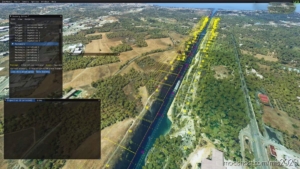Description
This canal was poorly interpreted with the low resolution mesh of the sim. Fixed the meshes to make it look like it should, added some bridges ,fixed the waterlines-treelines + some textures and finally added some night lighting.
INFO: The Corinth Canal , is a well known destination in Greece and the mesh of the sim didn’t do justice to the place. I corrected the slopes around the canal, added some bridges that didn’t exist, fixed the water coverage in the canal and some of the surround trees, added missing night lighting and fixed some textures to make it look more consistent.
INSTALLATION:
Paste Nikprist-corinthcanal Folder Into:
For Microsoft Store: %localappdata%PackagesMicrosoft.FlightSimulator_xxx……LocalCachePackagesCommunity
For Steam: C:SteamsteamappscommonMicrosoft Flight Simulator create “Community” folder.
HOW TO FIND THE CANAL: Copy and paste the following coordinates in your “search airports” bar : 37.927079, 22.994422
TRIVIA: The Corinth Canal (Greek: Διώρυγα της Κορίνθου, romanized: Dhioryga tis Korinthou) connects the Gulf of Corinth in the Ionian Sea with the Saronic Gulf in the Aegean Sea. It cuts through the narrow Isthmus of Corinth and separates the Peloponnese from the Greek mainland, arguably making the peninsula an island. The canal was dug through the isthmus at sea level and has no locks. It is 6.4 kilometres (4 mi) in length and only 21.4 metres (70 ft) wide at its base, making it impassable for many modern ships. It has little economic importance and is mainly a tourist attraction.The canal was initially proposed in classical times and a failed effort was made to build it in the 1st century AD. Construction recommenced in 1881 but was hampered by geological and financial problems that bankrupted the original builders. It was completed in 1893, but, due to the canal’s narrowness, navigational problems, and periodic closures to repair landslides from its steep walls, it failed to attract the level of traffic expected by its operators.*
Author: NikPrist
How to install this mod (Full installation guide)
- Download the mod (ModsHost download guide).
- Find the Community folder on your computer
- Windows – C:/Users/[Computer Name]/AppData/Local/Packages/Microsoft.FlightSimulator_8wekyb3d8bbwe/LocalCache/Packages/Community
- Steam – C:/Users/[Computer Name]/AppData/Local/Packages/Microsoft.FlightDashboard_8wekyb3d8bbwe/LocalCache/Packages/Community
- Copy the downloaded file to your Community folder like this: /Community/[MOD FOLDER]/[MOD FILES]
- Launch the game and enjoy your mod!
Problems? Let us know in the comments! Your feedback helps modders improve the mod. Also, be sure to check the comments section - other players may have already shared solutions to common issues.
Share Your Gameplay!
Submit a screenshot of this mod!
Submit a YouTube video.