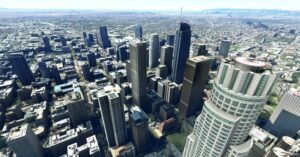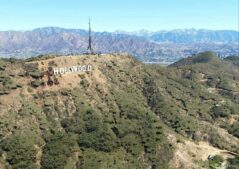Description
Adds various high-rise buildings missing from Los Angeles:
- Wilshire Grand Center
- 801 S Grand
- 825 S Hill
- 888 S Hope
- 1000 Grand
- Apex the One
- Atelier
- Aven Apartments
- Circa LA
- Evo South
- G12
- Hope and Flower
- Level Los Angeles
- Met Lofts
- Metropolis Towers
- Other Various DTLA South Park Buildings
General Los Angeles Area Updates
- SoFi Stadium
- Venice Pier
- Hollywood Sign (They turned the lights on on just for you!)
- Mount Lee (Parking Lot Helipad)
Helipads:
- Ritz Calrton DTLA
- Westin Bonaventure Hotel
- Wilshire Grand Center
Copy the ‘Seneca river-los-angeles’ directory into your MSFS community folder.
GPS Coordinates
34.0502359925224, -118.26046261424506
Recent Changelog for 3.2.4
Ritz Carltons’s Helipad.
Texture Adjustments.
Author: senecadriver
Make a difference – rate mods!
4.8 out of 5 stars - 4 votes
How to install this mod (Full installation guide)
- Download the mod (ModsHost download guide).
- Find the Community folder on your computer
- Windows – C:/Users/[Computer Name]/AppData/Local/Packages/Microsoft.FlightSimulator_8wekyb3d8bbwe/LocalCache/Packages/Community
- Steam – C:/Users/[Computer Name]/AppData/Local/Packages/Microsoft.FlightDashboard_8wekyb3d8bbwe/LocalCache/Packages/Community
- Copy the downloaded file to your Community folder like this: /Community/[MOD FOLDER]/[MOD FILES]
- Launch the game and enjoy your mod!
Problems? Let us know in the comments! Your feedback helps modders improve the mod. Also, be sure to check the comments section - other players may have already shared solutions to common issues.
Share Your Gameplay!
Submit a screenshot of this mod!
Submit a YouTube video.