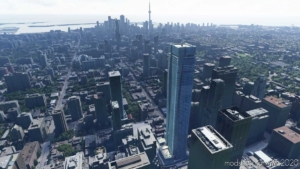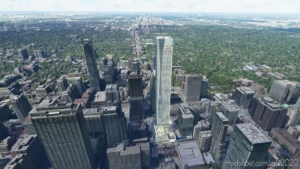Description
This pack features hand-picked key areas around Greater Toronto Area to compliment default photogrammetry and autogen areas and default terrain fixes for maximum VFR flight and IFR approaches enjoyment.
FEATURES
SCENERY
INTRODUCTION
The areas of the pack are very close to CYYZ Toronto Pearson International Airport. Toronto has photogrammetry in MSFS, and Toronto Island CYTZ is a custom airport, but photogrammetry ends outside of Toronto proper, and starts again around Burlington and Hamilton area. Many important Greater Toronto Area VFR landmarks and POI are left to autogen.
I’ve decided to correct that as much as I can, as well as fix some glaring terrain errors, such as a huge and long weird “aqueduct” type ridge with a Humber river on top.
I’m aiming for making the whole GTA area comfortable for VFR flights and authentic CYYZ approaches and departures, and make local GA flights more enjoyable. So far I’ve done Oakville downtown and now Missisauga downtown. Meshes optimized and heavily edited, textures color corrected to blend with autogen building.
INSTALLATION
Unzip into Community folder. There are 3 zip files, each corresponds to a major area. They are designed to work together, so install all three. After installation your Community folder should have three new subfolders: /oakville/, /mississauga/ and /toronto/.
DISTRIBUTION
This free creation contains content from Google Maps or Google Earth. In accordance with Google Terms of Services and especially point 2.2 of Google Maps/Google Earth Additional Terms of Service, this creation is based on « fair use » or « fair dealing » of the data provided by google throught its services. No commercial use or any gain is or will ever be made by the author of this creation, who doesn’t own anything regarding google assets but a simple user Licence. The author will not recieve any form of retribution for sharing his work. If this content would be found somewhere where it is provided in exchange of money or any kind of retribution, I would not be with the consent of the author.
As Google stated it cannot answer to any direct demand about a particular creative use of its properties, like stated in the « written permission » paragraph of the same document, to verify if its complying with its Term of Services, and as it is economically unreasonable for the casual creator of this content to ask for a costly legal analysis of its creation like proposed in the « Fair use » paragraph of the document, the author of this creation will stop sharing it freely and destroy any trace of it at first demand from Google, in accordance with the paragraph « Taking action in case of problems » of the Google Terms of Service about « advance notice » provided « when reasonably possible ».
Author: RomanDesign
How to install this mod (Full installation guide)
- Download the mod (ModsHost download guide).
- Find the Community folder on your computer
- Windows – C:/Users/[Computer Name]/AppData/Local/Packages/Microsoft.FlightSimulator_8wekyb3d8bbwe/LocalCache/Packages/Community
- Steam – C:/Users/[Computer Name]/AppData/Local/Packages/Microsoft.FlightDashboard_8wekyb3d8bbwe/LocalCache/Packages/Community
- Copy the downloaded file to your Community folder like this: /Community/[MOD FOLDER]/[MOD FILES]
- Launch the game and enjoy your mod!
Problems? Let us know in the comments! Your feedback helps modders improve the mod. Also, be sure to check the comments section - other players may have already shared solutions to common issues.
Download mod
GTA_Enhancement_Pack_v2-1.zip-290-2-1-1600827447.zipShare Your Gameplay!
Submit a screenshot of this mod!
Submit a YouTube video.