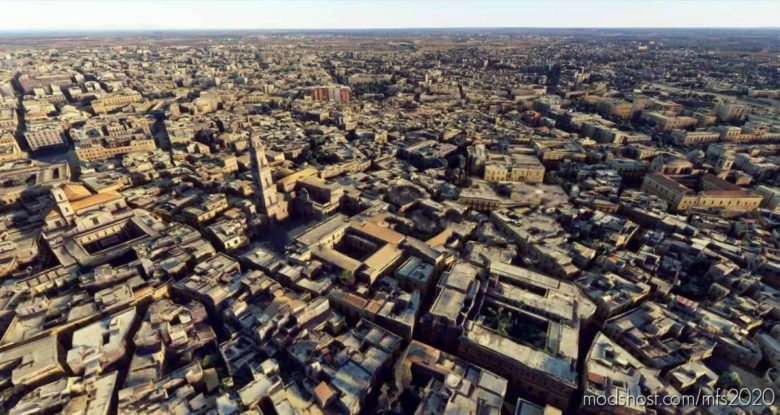Description
Photogrammetry of Lecce, the beautiful “southern Florence”. It is located in Apulia, in the Salento region. Coordinates 40.352385, 18.172442.
Let Me Know What You Think, Your Opinion Is Very Important. Please Consider This Is My First FS2020 Scenery, So It’s Not Perfect… Any Advice Is Welcome!
Hope you enjoy it.
Nearest Airports:
LIBR Brindisi Casale (airliners)
LINL Lecce Lepore (general aviation)
LING Aviosuperficie Fondone (ultralight)
LIBN Galatina military airport (military)
Installation: simply paste the “Lecce” folder into your “Community” folder.
Author: giovist
How to install this mod (Full installation guide)
- Download the mod (ModsHost download guide).
- Find the Community folder on your computer
- Windows – C:/Users/[Computer Name]/AppData/Local/Packages/Microsoft.FlightSimulator_8wekyb3d8bbwe/LocalCache/Packages/Community
- Steam – C:/Users/[Computer Name]/AppData/Local/Packages/Microsoft.FlightDashboard_8wekyb3d8bbwe/LocalCache/Packages/Community
- Copy the downloaded file to your Community folder like this: /Community/[MOD FOLDER]/[MOD FILES]
- Launch the game and enjoy your mod!
Problems? Let us know in the comments! Your feedback helps modders improve the mod. Also, be sure to check the comments section - other players may have already shared solutions to common issues.
Download mod
Lecce_2j6Qe.zipShare Your Gameplay!
Submit a screenshot of this mod!
Submit a YouTube video.