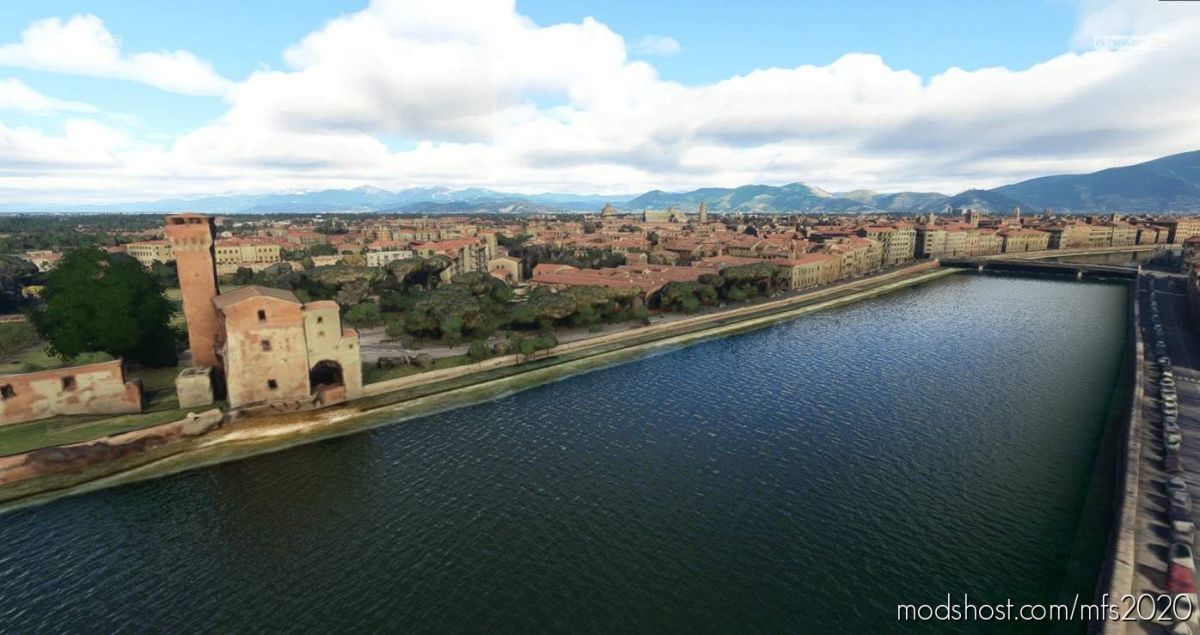Description
Pisa is a city and comune in Tuscany, central Italy, straddling the Arno just before it empties into the Ligurian Sea. It is the capital city of the Province of Pisa. Although Pisa is known worldwide for its leaning tower (the bell tower of the city’s cathedral), the city of over 91,104 residents (around 200,000 with the metropolitan area) contains more than 20 other historic churches, several medieval palaces, and various bridges across the Arno. Much of the city’s architecture was financed from its history as one of the Italian maritime republics.
The city is also home to the University of Pisa, which has a history going back to the 12th century and also has the Scuola Normale Superiore di Pisa, founded by Napoleon in 1810, and its offshoot, the Sant’Anna School of Advanced Studies, as the best-sanctioned Superior Graduate Schools in Italy.
Like other models I made, this one also has night lights in the town. The color correction is present.
Enjoy this beta
IMPORTANT:
To function properly the zip must be extracted, the all folders (san-giusto-beta, pisa-sd. piazza-hd) must be put in community folder.
I wrote to RazorRay, the first person who made the Pisa model, more than a week ago to ask him if I could do a “lighter” version of Pisa on my own.
I Made A New Model And Put A Portion Of The Airport, With Some Lights Which You Can See At Night, To Use All The Model That I Used You Must Have EDLP Airport (that Is Free On The Store). I’m Currently Working On A New Version As Well, That Will Be Load Much Faster, Stay Tuned!
Leave Me A Vote And A Comment Below!
Author: IlParaCapo
How to install this mod (Full installation guide)
- Download the mod (ModsHost download guide).
- Find the Community folder on your computer
- Windows – C:/Users/[Computer Name]/AppData/Local/Packages/Microsoft.FlightSimulator_8wekyb3d8bbwe/LocalCache/Packages/Community
- Steam – C:/Users/[Computer Name]/AppData/Local/Packages/Microsoft.FlightDashboard_8wekyb3d8bbwe/LocalCache/Packages/Community
- Copy the downloaded file to your Community folder like this: /Community/[MOD FOLDER]/[MOD FILES]
- Launch the game and enjoy your mod!
Problems? Let us know in the comments! Your feedback helps modders improve the mod. Also, be sure to check the comments section - other players may have already shared solutions to common issues.
Download mod
Pisa_aeroporto__da_esportare_djohC.zipShare Your Gameplay!
Submit a screenshot of this mod!
Submit a YouTube video.