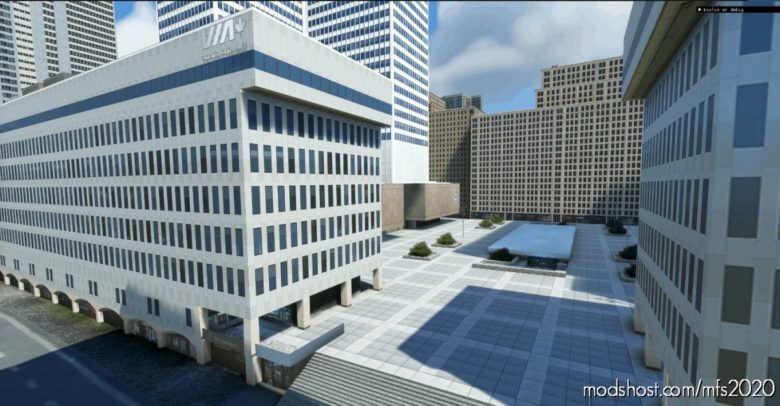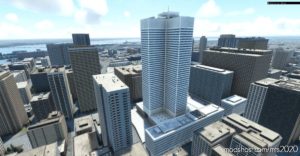Description
This is a custom made small scenery made with Blender of some Montreal’s downtown buildings, with one of the greatest and well known landmark of Montreal, the Place Ville Marie Tower. one of the hohgest tower of the city. The tower has on top a rotating beam that lite at night. All the four buildings locate in the square are included in the scenery, as well as the latest works made in the square. All textures used on the scenery are picture taken by my self.
An inglish and french guide comes qith the pack, you can then to see how to install the package and the exact location coodinates.
I hope you will have a nice fly over downtown Montreal, More packs are on the way soon.
Author: elgalopino
How to install this mod (Full installation guide)
- Download the mod (ModsHost download guide).
- Find the Community folder on your computer
- Windows – C:/Users/[Computer Name]/AppData/Local/Packages/Microsoft.FlightSimulator_8wekyb3d8bbwe/LocalCache/Packages/Community
- Steam – C:/Users/[Computer Name]/AppData/Local/Packages/Microsoft.FlightDashboard_8wekyb3d8bbwe/LocalCache/Packages/Community
- Copy the downloaded file to your Community folder like this: /Community/[MOD FOLDER]/[MOD FILES]
- Launch the game and enjoy your mod!
Problems? Let us know in the comments! Your feedback helps modders improve the mod. Also, be sure to check the comments section - other players may have already shared solutions to common issues.
Share Your Gameplay!
Submit a screenshot of this mod!
Submit a YouTube video.