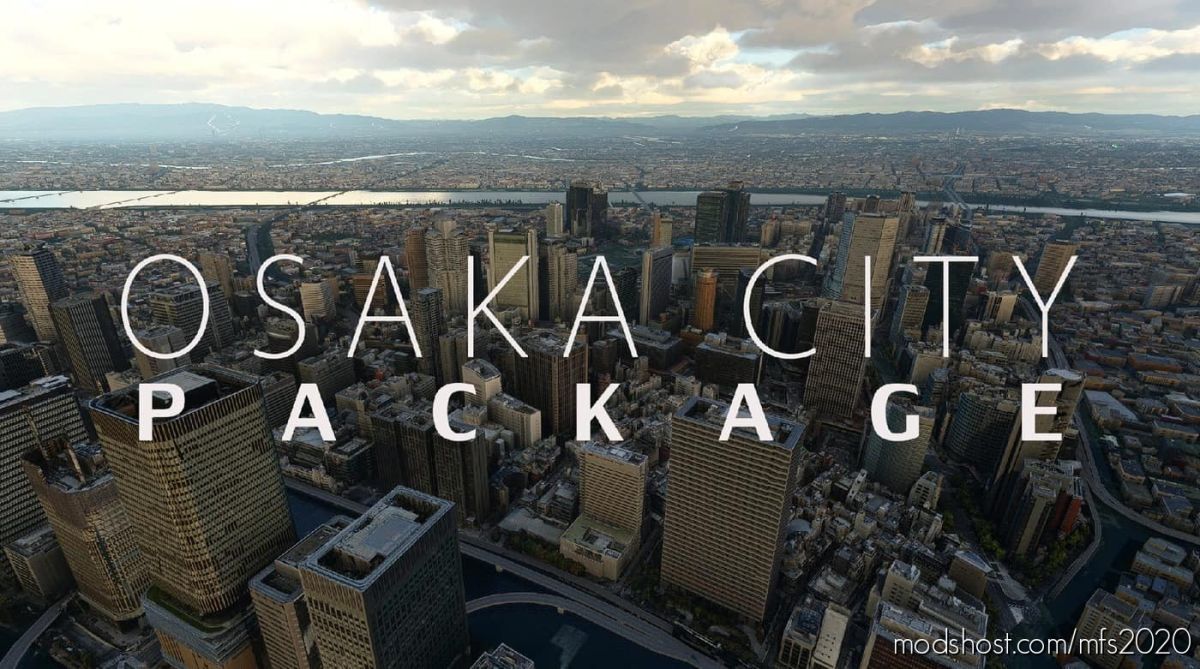Description
Osaka City Package
Osaka is the largest city in the western part of Japan.
With 8.8 million people, it is the second most populous city after Tokyo.
There are world-class tourist destinations such as Universal Studios Japan.Also,
because Kyoto is nearby, there are many overseas tourists.
LOD has been installed in all internal scenery.
The Ferris wheel, a landmark of the city, is being adjusted.
We plan to add more files after this.
Skybuildings not included in this fileThe location is close and it supports LOD,
so please use it at the same time.
Have fun, thank you.
Author: taku0707
How to install this mod (Full installation guide)
- Download the mod (ModsHost download guide).
- Find the Community folder on your computer
- Windows – C:/Users/[Computer Name]/AppData/Local/Packages/Microsoft.FlightSimulator_8wekyb3d8bbwe/LocalCache/Packages/Community
- Steam – C:/Users/[Computer Name]/AppData/Local/Packages/Microsoft.FlightDashboard_8wekyb3d8bbwe/LocalCache/Packages/Community
- Copy the downloaded file to your Community folder like this: /Community/[MOD FOLDER]/[MOD FILES]
- Launch the game and enjoy your mod!
Problems? Let us know in the comments! Your feedback helps modders improve the mod. Also, be sure to check the comments section - other players may have already shared solutions to common issues.
Share Your Gameplay!
Submit a screenshot of this mod!
Submit a YouTube video.