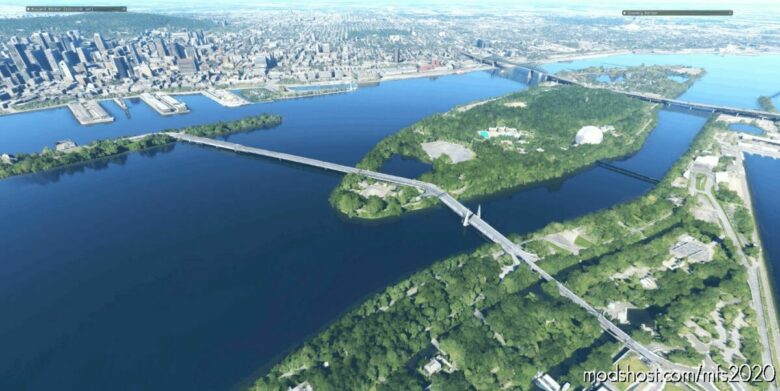Description
the Concorde bridge in Montreal.
google photogrammetry (I hand modelled the road deck to remove the unsightly cracks you get from google data)
night lighting is also included
if you are brave you should even be able to land on the bridge
GPS Coordinates: 45.506488, -73.538127
Approximate Location: Pont de la Concorde, Montreal, QC H3C 4W7, Canada
Author: MostlyRandom
Make a difference – rate mods! No votes :(
How to install this mod (Full installation guide)
- Download the mod (ModsHost download guide).
- Find the Community folder on your computer
- Windows – C:/Users/[Computer Name]/AppData/Local/Packages/Microsoft.FlightSimulator_8wekyb3d8bbwe/LocalCache/Packages/Community
- Steam – C:/Users/[Computer Name]/AppData/Local/Packages/Microsoft.FlightDashboard_8wekyb3d8bbwe/LocalCache/Packages/Community
- Copy the downloaded file to your Community folder like this: /Community/[MOD FOLDER]/[MOD FILES]
- Launch the game and enjoy your mod!
Problems? Let us know in the comments! Your feedback helps modders improve the mod. Also, be sure to check the comments section - other players may have already shared solutions to common issues.
Share Your Gameplay!
Submit a screenshot of this mod!
Submit a YouTube video.