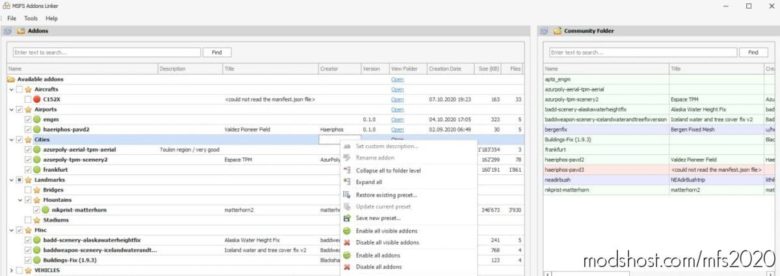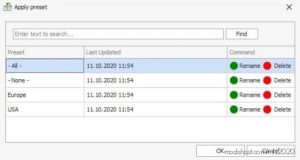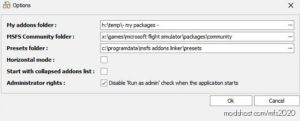Description
Hello
Another little addon manager. Made to match my own needs and just sharing with the community.
I tried to keep the UI very simple but it should hopefully do the job ‘feature-wise’.
✔ lets you organize your addon freely in folder and subfolders in your folder of choice
✔ will create links in the community folder. There is no need to move files in and out of the folder.
✔ very easy to activate/deactivate groups of addons (single click)
✔ lets you save presets of addons
✔ lets you rename addons (link will be automatically updated)
Installation :
✔ just extract all the files and drop them in a folder of your choice and run the EXE file
Usage :
✔ create a folder where you will put your addons, add your addons in there instead of putting them in the community folder, you can create as many subfolder as you want to organize your files efficiently
✔ launch the application, in the options screen set your ‘addon folder’ and your ‘community folder’
✔ just click on the checkbox to activate/deactivate addons
✔ rest should be fairly easy to understand (little quickstart guide should be coming soon if needed)
Notes :
✔ if it doesn’t work please try to set the application to run as admin, if it works but you still get the message at the start, just disable the message in the options screen
i was made aware that other tools seem to do pretty much the same things but probably with some differences (have not tested them though because i learned about them after mine was released last week), anyway each has probably its own advantage and it’s just free and just for fun, so you can freely decide to use mine if you find it useful.
big thanks to the guys in the AVSIM forum that helped me testing the very first versions with feedback and ideas. I will now post it here exclusively making it easier to maintain for eventual updates.
Thank you
Author: bad2000
How to install this mod (Full installation guide)
- Download the mod (ModsHost download guide).
- Find the Community folder on your computer
- Windows – C:/Users/[Computer Name]/AppData/Local/Packages/Microsoft.FlightSimulator_8wekyb3d8bbwe/LocalCache/Packages/Community
- Steam – C:/Users/[Computer Name]/AppData/Local/Packages/Microsoft.FlightDashboard_8wekyb3d8bbwe/LocalCache/Packages/Community
- Copy the downloaded file to your Community folder like this: /Community/[MOD FOLDER]/[MOD FILES]
- Launch the game and enjoy your mod!
Problems? Let us know in the comments! Your feedback helps modders improve the mod. Also, be sure to check the comments section - other players may have already shared solutions to common issues.
Share Your Gameplay!
Submit a screenshot of this mod!
Submit a YouTube video.