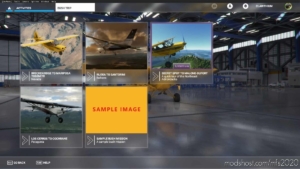Description
A fully fledged bush trip. Note: being one of the first community bush trips, this should be considered a test.
To Install: unzip the ‘neadirbush’ folder and drop it into your Community folder like any other mod.
NOTE: as far as I know this is the first bush trip available on this mod site. It works for me, but there is always the chance it might not work for everyone, especially since there are both windows store and steam versions of the game. Please let me know if there are any issues. I wouldn’t be surprised in the slightest if this didn’t work at all.
FOR MODDERS: In the downloads section I have included a sample bush trip project, complete with the uncompiled script. The MSFS SDK currently has nothing of the sort in it, so I hope this helps people make their own. Just compile the project and you’ll have a working sample bush trip you can drag into your community folder and experiment with
About the trip: there is very little thought put into the legs, but I did try to make it playable with good enough subleg text and images. I consider this a test more than a quality mod. So don’t feel bad if you have to hit the Back On Track button.
To uninstall: delete the neadirbush folder from your community folder. To delete saves: delete the NEADIRBUSH_SAVE folder from Microsoft Flight SimulatorMISSIONSACTIVITIES where Microsoft Flight Simulator is the directory your game chooses to save PLN/FLT files and weather files
Author: lithilium
How to install this mod (Full installation guide)
- Download the mod (ModsHost download guide).
- Find the Community folder on your computer
- Windows – C:/Users/[Computer Name]/AppData/Local/Packages/Microsoft.FlightSimulator_8wekyb3d8bbwe/LocalCache/Packages/Community
- Steam – C:/Users/[Computer Name]/AppData/Local/Packages/Microsoft.FlightDashboard_8wekyb3d8bbwe/LocalCache/Packages/Community
- Copy the downloaded file to your Community folder like this: /Community/[MOD FOLDER]/[MOD FILES]
- Launch the game and enjoy your mod!
Problems? Let us know in the comments! Your feedback helps modders improve the mod. Also, be sure to check the comments section - other players may have already shared solutions to common issues.
Share Your Gameplay!
Submit a screenshot of this mod!
Submit a YouTube video.