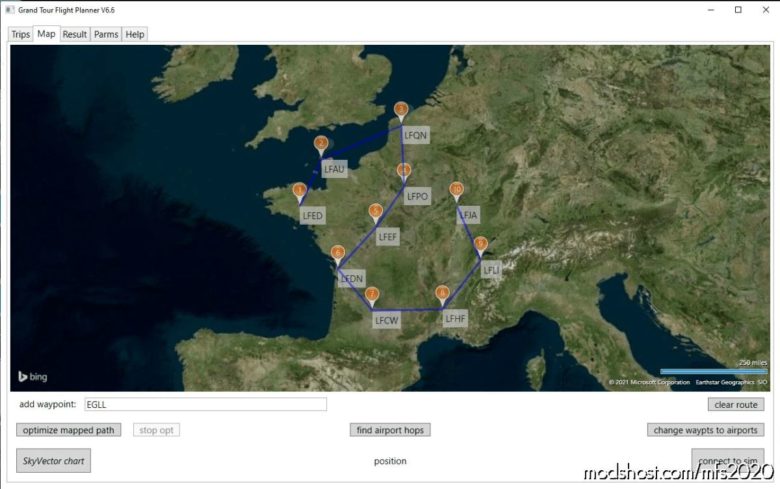Description
Grand Tour Flight Planner (GTFP) Helps The Casual User In The Following Ways:
1. GTFP simplifies the construction of complicated flight plans.
2. GTFP can generate over 500 interesting (built-in) flight plans.
3. GTFP provides an easier way to navigate during VFR flight than by using the plane’s instruments. It presents the plane’s heading and the target’s bearing and distance together in a small window that can be overlaid on the main FS window. It follows the plane on a detailed map too.
Authors: Fred Mellender
How to install this mod (Full installation guide)
- Download the mod (ModsHost download guide).
- Find the Community folder on your computer
- Windows – C:/Users/[Computer Name]/AppData/Local/Packages/Microsoft.FlightSimulator_8wekyb3d8bbwe/LocalCache/Packages/Community
- Steam – C:/Users/[Computer Name]/AppData/Local/Packages/Microsoft.FlightDashboard_8wekyb3d8bbwe/LocalCache/Packages/Community
- Copy the downloaded file to your Community folder like this: /Community/[MOD FOLDER]/[MOD FILES]
- Launch the game and enjoy your mod!
Problems? Let us know in the comments! Your feedback helps modders improve the mod. Also, be sure to check the comments section - other players may have already shared solutions to common issues.
Share Your Gameplay!
Submit a screenshot of this mod!
Submit a YouTube video.