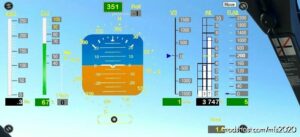Description
The MINIPANEL application makes it possible to have all the information necessary for the flight at all times in front of you, regardless of the devices chosen and the cameras used in the simulator.
The MiniPanel allows a display in windows completely independent of the simulator used (and always displayed in the foreground despite the camera used (Cockpit or External).
It works equally well with MSFS or P3D or FSX.
The application is always present and visible regardless of the views chosen in the simulator (virtual cockpit, exterior, etc.) and the devices used (airplanes, helicopters).
The happy owners of @Track-Ir will certainly be able to appreciate the information always present vis-a-vis the point of view of the pilot, in spite of the displacements of the head …
Prerequisite: FSUIPC is required (the free version is sufficient)
Documentation (see the documentation supplied with the application)
The MiniPanel application is made up of 2 Modules
“RULE” MODULE
✔ the 1st module (which is launched as soon as it is opened) is a ‘RULE’ which only presents the numerical values.
For example COMPASS, coordinates (in Decimals and DMS), Radio Altimeter, wind speed and direction, etc …
It is possible to add / display on the rule simultaneously the values in French units (on a gray background).
“TTH” MODULE
It represents the TTH sight with all the values selected on the ruler (it is possible to choose the elements to be displayed on the TTH with the check boxes present on the ruler for speed, vertical speed, altitude and radio- altimeter, etc …
Transparency: Each of the modules allows an optional transparent display, in particular that of the TTH module which allows to play in addition with the general transparency of the TTH as well as (independently) that of the central part of the Artificial Horizon.
Modules locations: Each of the Modules (RULE and TTH) can be moved independently with a particularity for the TTH module for which the “Move” label must be used (which must be clicked to adjust its location on the screen).
✔ Each of the modules can be positioned on multi-screen configurations (their location on separate screens is memorized for the following uses).
Info: The application can be used in the same way on a remote PC via FSUIPC and WIDEFS and their respective licenses (see their respective doc. On Peter DOWSON’s official site: http://www.schiratti.com/dowson.html )
Installation: No installation is necessary (just a copy / paste), and the application is always present regardless of the views (virtual cockpit, exterior …) and the devices used (planes, helicopters)
All you have to do is decompress your folder and run the “MiniPanel.exe” executable. It does not require any specific installation for each device.
The simulator and FSUIPC must be started for the application to run, otherwise it will return an error message)
Disclaimer: This app is provided courtesy of and “as is”.
I affirm to have tested it on my PC and that it offers in my eyes a sufficient level of security. (It does not use any access to the Registry).
I cannot be held responsible for any effect whatsoever. it is handled under the sole responsibility of its user.
It is based on VB.NET programming modules and the FSUIPC SDK (provided by Peter DOWSON).
Didier LAMANT Good Flights to all
Author: didlam
How to install this mod (Full installation guide)
- Download the mod (ModsHost download guide).
- Find the Community folder on your computer
- Windows – C:/Users/[Computer Name]/AppData/Local/Packages/Microsoft.FlightSimulator_8wekyb3d8bbwe/LocalCache/Packages/Community
- Steam – C:/Users/[Computer Name]/AppData/Local/Packages/Microsoft.FlightDashboard_8wekyb3d8bbwe/LocalCache/Packages/Community
- Copy the downloaded file to your Community folder like this: /Community/[MOD FOLDER]/[MOD FILES]
- Launch the game and enjoy your mod!
Problems? Let us know in the comments! Your feedback helps modders improve the mod. Also, be sure to check the comments section - other players may have already shared solutions to common issues.
Share Your Gameplay!
Submit a screenshot of this mod!
Submit a YouTube video.