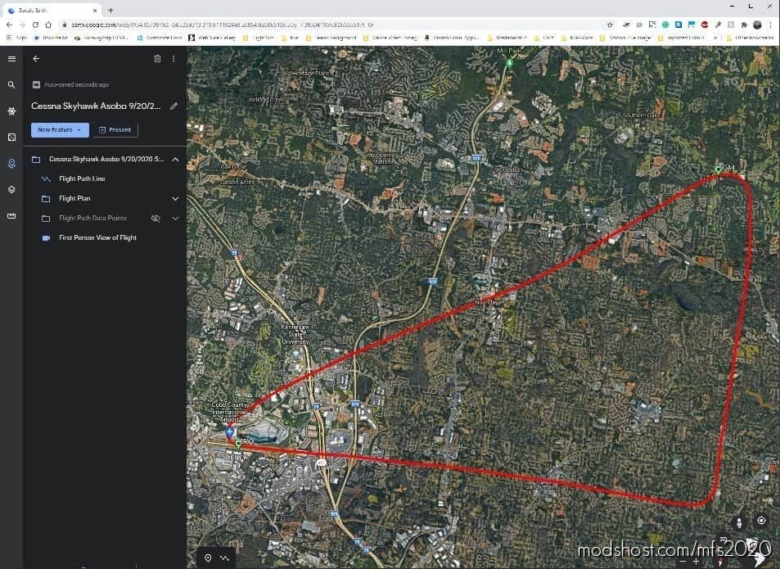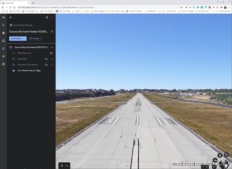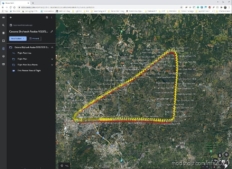Description
While this addon’s official name is Pilot Path Recorder for Microsoft Flight Simulator I like to think of it as “black box” for MSFS. It will record your flight path in three dimensions, and by integrating with Google Earth, allows you to relive your flight in a first person experience.
Record your flight path with key flight information archived during the trip. Then export that data to a KML file to use with Google Earth for 3 dimensional flight analysis, flight plan information and a chance to review your flight from the first person perspective.
This is a stand-alone application that must be run outside of Microsft Flight Simulator 2020. Once run, this application allows the user to set various settings to control the recording and exporting experience. A database is used to store your flights so feel free to fly during one session and export in another.
v1.1.1
Fixed issue with pushpins where user would have to turn on every pushpin individually to show in Google Web application
Author: SAHorowitz
How to install this mod (Full installation guide)
- Download the mod (ModsHost download guide).
- Find the Community folder on your computer
- Windows – C:/Users/[Computer Name]/AppData/Local/Packages/Microsoft.FlightSimulator_8wekyb3d8bbwe/LocalCache/Packages/Community
- Steam – C:/Users/[Computer Name]/AppData/Local/Packages/Microsoft.FlightDashboard_8wekyb3d8bbwe/LocalCache/Packages/Community
- Copy the downloaded file to your Community folder like this: /Community/[MOD FOLDER]/[MOD FILES]
- Launch the game and enjoy your mod!
Problems? Let us know in the comments! Your feedback helps modders improve the mod. Also, be sure to check the comments section - other players may have already shared solutions to common issues.
Share Your Gameplay!
Submit a screenshot of this mod!
Submit a YouTube video.