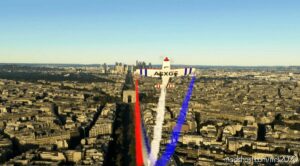Description
SMOKE-A-PLANE
Have you ever wanted to leave your signature in the sky?
With the the effects editor released in Sim Update 5, now you can!
But you need still need make the effect with the not-so-friendly effect editor, then you need to find a way to attach the effect to the airplane
Sounds complicated? Really, no, it isn’t, but I was really surprised no one has not released a mod to easilly add smokes to airplanes, yet
So, I bit the bullet and write a few lines of code, and here you have it
Smoke-a-plane is a simple application written in VB.NET (you will need latest .net framework libraries to run it, but you should already have them).
The app will give you the ability to add acrobatic smokes to any of the 20 standard planes (at the moment, only the default livery is affected)
Usage is pretty straightforward and explained in the app itself (if you need a tutorial just tell me and I will record one).
Once you have created a new smoking plane, the relevant files and folder will be copied into Community (the app will try to detect default MSFS folders, if it fails you have to provide them manually)
To see the effect, jump into the smoked airplane (DEFAULT livery) and toggle the effect with the condition set in the app (could be NAV or LANDING LIGHTS, PITOT HEAT, YOKE VISIBILITY, anything “toggable” in the cockpit!)
INSTALLATION
The package contains several folders, all of them but the “smoke-a-plane-app” can be placed in Community,
The folder “smoke-a-plane-app” contains the configuration app and config files, you can put it everywhere you want (and, if the include airplane are enough for you, you can trash it!)
The Two Folders:
“mamudesign-vfx-smokeitaly” and “touchingcloud-effects-aerobatics-smoke” contains the effects library. (I’m including in this package the effect by Alex Marko, they are great btw, without his tutorials effect creations would it be a nightmare)
The other folders are preconfigured aircrafts, you can use them or create new one with the included app
“pitts-smoke-airshow”: The Pitts Special with white smoke in the middle and red smokes on sides, I have linked smokes toggle with Yoke Visibility
“e330-smoke-italy”: E330 Windows11 Livery, configured with the Italy Flag colors, central smoke toggles with landing light and side smokes toggles with Nav lights
“e330-smoke-deutschland”: E330 Default Livery, configured with the Deutschland Flag colors, central smoke toggles with landing light and side smokes toggles with Nav lights
“cap10-smoke-france”: Cap10 Default Livery, configured with the France Flag colors, central smoke toggles with landing light and side smokes toggles with Nav lights
“savage-dusting” , Savage Cub, default livery, configured with a simple “water/cropdusting” effect, toggles the landing light to activate
💡 Others also downloaded: Lockheed SR-71 Blackbird, Boeing C-17 GlobeMaster.
Author: mamu82
How to install this mod (Full installation guide)
- Download the mod (ModsHost download guide).
- Find the Community folder on your computer
- Windows – C:/Users/[Computer Name]/AppData/Local/Packages/Microsoft.FlightSimulator_8wekyb3d8bbwe/LocalCache/Packages/Community
- Steam – C:/Users/[Computer Name]/AppData/Local/Packages/Microsoft.FlightDashboard_8wekyb3d8bbwe/LocalCache/Packages/Community
- Copy the downloaded file to your Community folder like this: /Community/[MOD FOLDER]/[MOD FILES]
- Launch the game and enjoy your mod!
Problems? Let us know in the comments! Your feedback helps modders improve the mod. Also, be sure to check the comments section - other players may have already shared solutions to common issues.
Share Your Gameplay!
Submit a screenshot of this mod!
Submit a YouTube video.