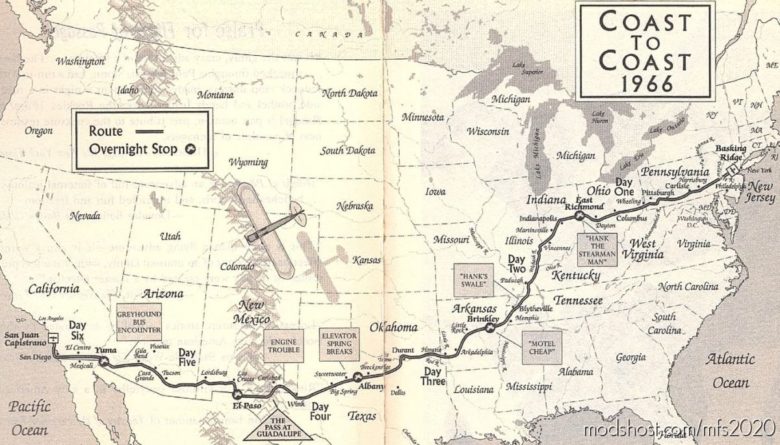Description
FLIGHT OF PASSAGE – Bush trip for Microsoft Flight Simulator
This bus trip is based on the book “Flight Of Passage” written by Rinker Buck, describing his coast to coast flight with his older brother Kern back in the summer of 1966. The brothers, aged 15 and 17, had no radio, no transponder, and no navigation equipment besides a compass and a roadmap. They took their self-restored Piper Cub reg. N4971H, nicknamed 71H, to the skies during Independence Day weekend and finished the tour in 6 days.
I have completed this tour myself in FSX, P3D, and MSFS and tried to retrace the route as accurately as possible. Still, not all legs of the route are described in great detail in the book, and in such cases, I decided to take some liberties to guess the most likely route. An external map application (like LittleNavMap, Google, or Bing) is highly recommended to be able to navigate properly along the rivers, railroads, and roads used by Kern and Rink.
My thanks go out to BuffyGC for the BushTripInjector and his help during designing this trip. Also, to Krasniye’s wonderful repaints of the Piper Savage Cub.
ALTERNATE VERSION:
For extra realism download Krasniye’s Piper Savage Cub liveries (included in Clink’s Mega Pack v6 and later) and choose the alternate version of this download. You can then use a red Piper Cub with white stripes as seen in the screenshots.
INSTALLATION:
Copy the folder “pontiac51-bushtrip-flightofpassage” to your community folder.
Author: Pontiac51
How to install this mod (Full installation guide)
- Download the mod (ModsHost download guide).
- Find the Community folder on your computer
- Windows – C:/Users/[Computer Name]/AppData/Local/Packages/Microsoft.FlightSimulator_8wekyb3d8bbwe/LocalCache/Packages/Community
- Steam – C:/Users/[Computer Name]/AppData/Local/Packages/Microsoft.FlightDashboard_8wekyb3d8bbwe/LocalCache/Packages/Community
- Copy the downloaded file to your Community folder like this: /Community/[MOD FOLDER]/[MOD FILES]
- Launch the game and enjoy your mod!
Problems? Let us know in the comments! Your feedback helps modders improve the mod. Also, be sure to check the comments section - other players may have already shared solutions to common issues.
Share Your Gameplay!
Submit a screenshot of this mod!
Submit a YouTube video.