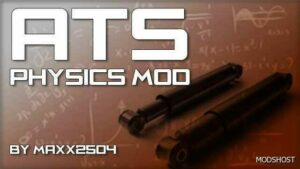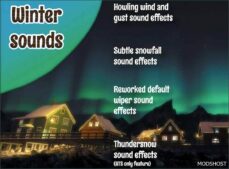Description
What does This Mod do?
Interior Camera
It is possible to look below you (90° down), and above you (90° up).
It is possible to look behind the driver’s seat (turn 180°).
Adjusted camera shift smoothness (on some trucks, it twitched).
Adjusted default view height for all standard trucks.
Set default fov to 80° for all standard trucks.
Chasing Camera
The default position of the camera, allows you to immediately see the truck and trailer in full.
Increased camera distance.
Increased the angle of the camera up (can be used as an analogue of the “Top-Down Camera”).
Top-Down Camera
The camera is raised high in the sky,
allowing you to see the truck and its trailer on the screen.
Lean Out Camera
The camera has been moved to the roof of the truck, just behind the cab.
It is possible to make up to 3 turns in each direction.
Increased fov to 100°.
Photo mode Camera
Increased maximum camera flight height.
Increased the maximum distance for camera.
Increased the maximum zoom ratio (more zoom in and out).
Increased camera tilt angles to the side
(now the camera can even be turned upside down).
Increased camera movement speed.
Truck/Trailer Configuration Camera
Increased the degree of zooming in and out of the camera.
Increased camera up/down angles.
In the “Walk” mode, it is possible to be on the roof of the truck, and the roof of the garage.
⭐ Popular Mod! More than 1170 downloads in total!
Compatibility: ATS 1.48
Author: Hitman
How to install this mod (Full installation guide)
- Download and extract the mod. File extension should be .scs (ModsHost download guide).
- Find the mods folder on your computer
- Windows – /Documents/American Truck Simulator/mod
- Copy the downloaded file to your Mods folder
- Launch the game and enjoy your mod!
Problems? Let us know in the comments! Your feedback helps modders improve the mod. Also, be sure to check the comments section - other players may have already shared solutions to common issues.
Share Your Gameplay!
Submit a screenshot of this mod!
Submit a YouTube video.