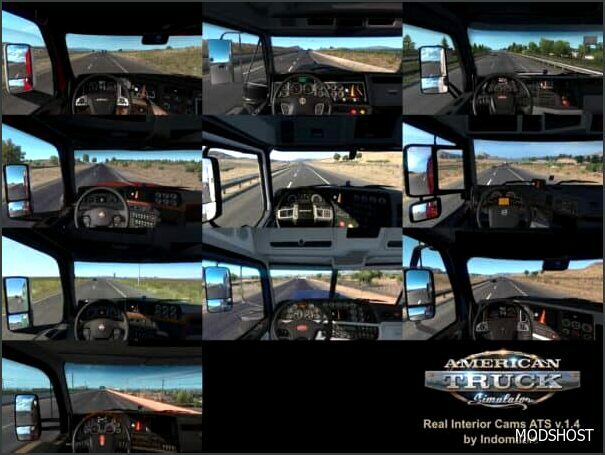Description
Adjustments For Better View On All Cameras:
- Expanded view on some cameras (more than the game allows by default).
- Changed steering wheel position on all trucks for better view of the dashboard and instrument panel.
- Support for seat adjustments.
- Cameras for all trucks are set from the start, you do not need to set them again with the “Comfort Settings” every time you drive a new truck (unlike the game, which does not memorize the seat position when you drive another truck of the same model).
- Steering wheel positions for all trucks are set from the start, you do not need to set them again with the “Comfort Settings” every time you drive a new truck (unlike the game, which does not memorize the steering wheel position when you drive another truck of the same model).
❤ ️ Someone loved this mod 5 hours ago!
💡 Others also downloaded: The Great Mid-North Expansion [1.51], Bright Headlights [1.51].
Compatibility: ATS 1.51, 1.51 Other, 1.51 Camera
Authors: by Indomable SCS Software Panda161288
Make a difference – rate mods!
4.7 out of 5 stars - 3 votes
How to install this mod (Full installation guide)
- Download and extract the mod. File extension should be .scs (ModsHost download guide).
- Find the mods folder on your computer
- Windows – /Documents/American Truck Simulator/mod
- Copy the downloaded file to your Mods folder
- Launch the game and enjoy your mod!
- Problems? Ask for help!
Share Your Gameplay!
Submit a screenshot of this mod!
Submit a YouTube video.