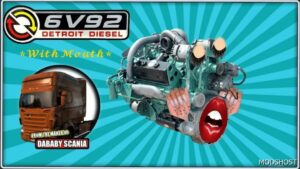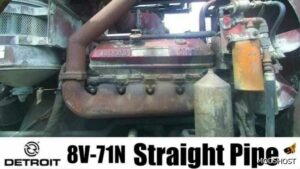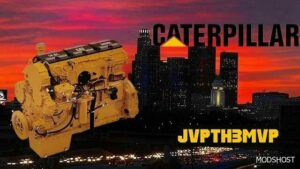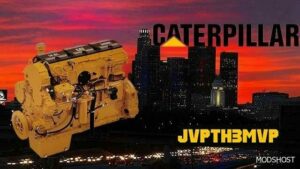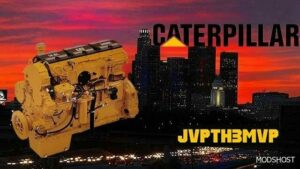Description
A mod that adds CB radio chatter (plays CB chatter every 2-3 minutes)
Steps to Install
1. Download and extract files into folder “C:/Users/*/Documents/American Truck Simulator/music”
2. When driving, press the “R” key to open music player.
3. Click on the shuffle key and then the play button. Close music player, enjoy CB chatter.
Compatibility: ATS 1.49
Author: jrolson
Make a difference – rate mods!
4.8 out of 5 stars - 4 votes
How to install this mod (Full installation guide)
- Download and extract the mod. File extension should be .scs (ModsHost download guide).
- Find the mods folder on your computer
- Windows – /Documents/American Truck Simulator/mod
- Copy the downloaded file to your Mods folder
- Launch the game and enjoy your mod!
Problems? Let us know in the comments! Your feedback helps modders improve the mod. Also, be sure to check the comments section - other players may have already shared solutions to common issues.
Share Your Gameplay!
Submit a screenshot of this mod!
Submit a YouTube video.