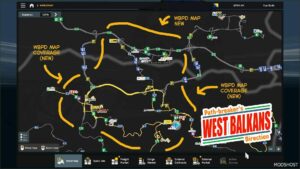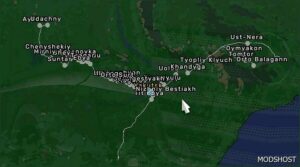Description
It’s already more than 2 months since the initial map release, a new add-on map mod that contains an extensive rework of the official West Balkans DLC map for ETS2. It’s designed for players seeking to explore new realistic routes through the map, which might be a “rare” thing.
ew V3.0 Update (2 Countries):
- Updated for ETS2 1.53 game version
Croatia:
- Added a new explored city: Slavonski Brod
- Reworked A3(E70) highway section across Slavonski Brod
- Added 53 road section around Slavonski Brod
Bosnia & Herzegovina:
- Added a new scenery town: (Bosanski) Brod, Rep. Srpska
- Added a new “oil refinery” depot in the (Bosanski) Brod (the biggest in the country)
- Added a new M14.1 road section from (Bosanski) Brod to Kladari
Requirements:
- [New] ETS2 1.53 (and above).
- Only a map DLC: West Balkans (nothing else).
(For example: if you have ‘West Balkans DLC’ but don’t have ‘Iberia DLC’, you can still play this map. Of course, you can play this map with all full DLCs too).
Map Installation:
- It’s the same way as other map mod’s installations. Put a “wbpd_addon_map_main.scs” file into mod folder.
- To include with map combo, place this map somewhere on top of all other (addon) map mods in Mod Manager menu.
Notes:
This WBPD map is (or should be) compatible with the map combo (compatible with 1.53). But let me know if there are other map mods that were incompatible with this map. And feel free to create a new road connection mod if necessary.
⭐ Popular Mod! More than 1460 downloads in total!
💡 Others also downloaded: More Russia Map V3.5.2.5 [1.53], Rusmap V2.53, Kirov Map V1.6.
Compatibility: ETS2 1.53, 1.52, 1.51, 1.53 Maps, 1.53 Realistic
Authors: Another5_Mrd1
How to install this mod (Full installation guide)
- Download and extract the mod. File extension should be .scs (ModsHost download guide).
- Find the mods folder on your computer
- Windows – /Documents/Euro Truck Simulator 2/mod
- Copy the downloaded file to your Mods folder
- Launch the game and enjoy your mod!
Problems? Let us know in the comments! Your feedback helps modders improve the mod. Also, be sure to check the comments section - other players may have already shared solutions to common issues.
Download mod
WBPD_addon_map_v3.rar (16 MB) Safe to download: Check WBPD_addon_map_v2_5.rar (13 MB) Safe to download: Check WBPD_addon_map_v2.rar (12 MB) Safe to download: Check WBPD_addon_map_v1.5 (1.51).rar (12 MB) Safe to download: Check WBPD_addon_map_v1.rar (11 MB) Safe to download: CheckShare Your Gameplay!
Submit a screenshot of this mod!
Submit a YouTube video.