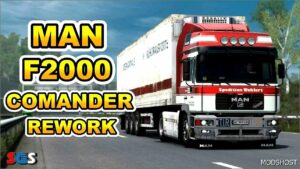Description
I’m sharing my navigation mod
Mod adds
complies with dx 11
speed limiter changed position
changes colors
changes the look of a road adviser
smaller mirror size on the F2 key
new icons on the map
In this version
Tinted BG navigation
New better-fitting colors
Mod adds
changes colors
changes the appearance of the road advisor
have the size of the mirrors on the F2 key
new icons on the map
google maps for navigation
Mod tested on the version of the game 1.35.3.20s
⭐ Popular Mod! More than 1410 downloads in total!
Author: R.K.M
Make a difference – rate mods!
5.0 out of 5 stars - 3 votes
How to install this mod (Full installation guide)
- Download and extract the mod. File extension should be .scs (ModsHost download guide).
- Find the mods folder on your computer
- Windows – /Documents/Euro Truck Simulator 2/mod
- Copy the downloaded file to your Mods folder
- Launch the game and enjoy your mod!
Problems? Let us know in the comments! Your feedback helps modders improve the mod. Also, be sure to check the comments section - other players may have already shared solutions to common issues.
Download mod
GPS_RG_PRO_FIX_Promods_2.42___Rus_Map.rar (386 KB) Safe to download: Check GPS_RG_PRO_FIX__Rus_Map.rar (390 KB) Safe to download: Check GPS_RG_PRO_2_0_FIX_Promods_2.42.rar (1 MB) Safe to download: Check GPS_RG__PRO_2_0.rar (131 KB) Safe to download: Check GPS_RG__ETS_2__PRO_1_01.rar (10 MB) Safe to download: Check GPS_RG__ETS_2__PRO_1_1_led.rar (543 KB) Safe to download: CheckShare Your Gameplay!
Submit a screenshot of this mod!
Submit a YouTube video.