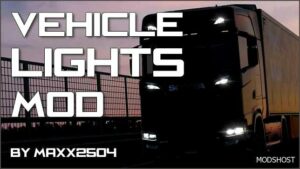Description
It is not compulsory to use SCS Software’s map DLCs.
Requirements
- Always ensure that the game is updated to the latest official version.
- You must have the Euro Truck Simulator 2 Original (mandatory to have the ETS2 Original Steam version).
Version Information
Version 1.50 is now available!
This version works on both PC and mobile. Please note that I do not support installation for mobile devices. Those who purchase a subscription to the mod can download and run it on their phone, just like any other mod available on Steam.
Euro Truck Simulator 2 is accessible on Steam to play via cell phones, but only those who purchase it will have access. It is important to note that the mobile version is different from the Pro version; it features lower graphics quality, which allows it to run more smoothly on mobile devices and weaker PCs.
Minimum Requirements for Running the Game
- 8 GB RAM
- Video card with 2 GB memory
- Suitable for Euro Truck Simulator 2 only
- Minimum specifications: dedicated video card with 2 GB, 8 GB RAM, and a 3rd generation processor.
Features of Version 3.0
- Graphics and weather changes
- Realistic FMOD sounds
- Company logos and company traffic
- Custom realistic physics
- Light skybox
- And much more!
This version is specifically designed for weaker PCs. Enjoy your experience!
Compatibility: ETS2 1.50
Authors: SUNSET 3D MOD GRAFICO
How to install this mod (Full installation guide)
- Download and extract the mod. File extension should be .scs (ModsHost download guide).
- Find the mods folder on your computer
- Windows – /Documents/Euro Truck Simulator 2/mod
- Copy the downloaded file to your Mods folder
- Launch the game and enjoy your mod!
Problems? Let us know in the comments! Your feedback helps modders improve the mod. Also, be sure to check the comments section - other players may have already shared solutions to common issues.
Download mod
sunset3d_light.rar (980 MB)Share Your Gameplay!
Submit a screenshot of this mod!
Submit a YouTube video.