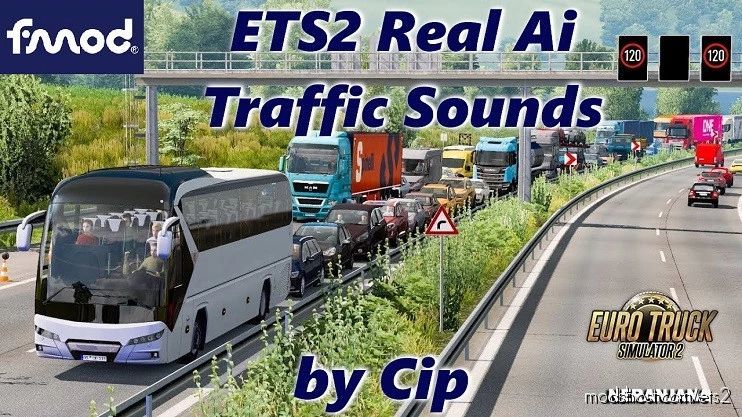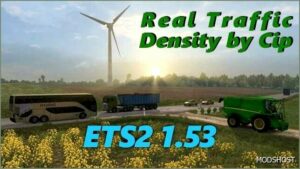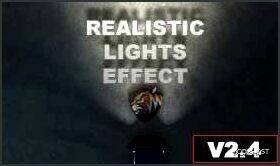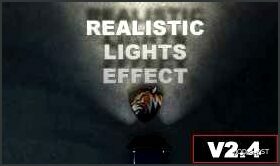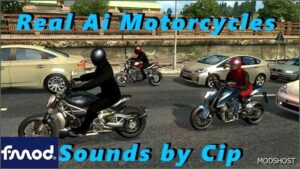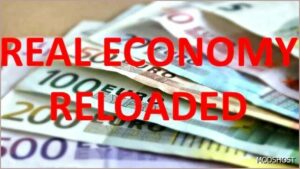Description
Changelog V1.40.a:
✔ compatibility update to ETS2 1.40
Other Ai Modifications:
✔ Ai max_speed has been adjusted (speed decreased or increased depending on model) which will bring more realism to Ai traffic especially in combination with my Traffic density mod which allows Ai to break randomly the speed limits
✔ most cars received personalized real colors from the website http://paintref.com. trucks have also more specific truck colors
✔ Ai trucks received an increased spawn ratio (this will not affect density neither the ratio vs cars but is useful if you use truck packs)
How To Use:
✔ place this mod above any other mods that may include Ai vehicles (map mods, economy mods, company mods, etc)
✔ my best sound tweaks are traffic slider at about 35-40% and truck engine sound level at 60-80% (depending on if you use default SCS truck sounds or louder sound mods like Kriechbaum sounds)
✔ If you have access to my other sound packs available only on my Discord, please keep the base sounds mod on top of this mod
✔ the mod is only compatible with game version 1.40
✔ not compatible with other mods which change Ai def files like for example mods that change the speed, colors, torque, or ratio of the Ai default vehicles (my mod does all these anyway)
Disclaimer: Some sounds may not coincide with the reality at 100%, the author is disclaimed for any imperfection that may be seen as an error. Note that sounds for some rare vehicles are not always available
Compatibility: ETS2 1.40
Author: Cipinho
How to install this mod (Full installation guide)
- Download and extract the mod. File extension should be .scs (ModsHost download guide).
- Find the mods folder on your computer
- Windows – /Documents/Euro Truck Simulator 2/mod
- Copy the downloaded file to your Mods folder
- Launch the game and enjoy your mod!
Problems? Let us know in the comments! Your feedback helps modders improve the mod. Also, be sure to check the comments section - other players may have already shared solutions to common issues.
Share Your Gameplay!
Submit a screenshot of this mod!
Submit a YouTube video.