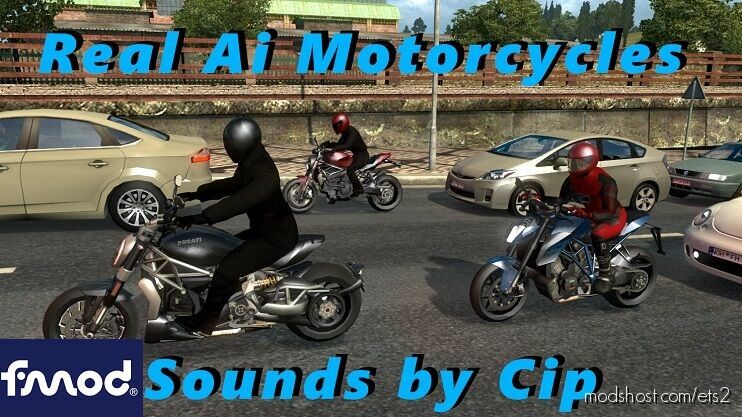Description
Real Ai Motorcycles Sounds (addon to Motorcycles pack by Jazzycat v4.5) fixed
- personalized FMOD sounds including engine, engine brake, and idle sounds for all Jazzycat motorcycles and partially personalized horn sounds
- personalized colors for most motorcycles
- it works with mod version 4.5 which can be found here: ets2.lt
other mod features only available if used together with my Real Traffic Density mod and the RTD addon included in the 7z archive:
- Motorcycles are separate type of vehicles with own spawn rules, which means that spawn ratio values and number of motorcycles is no longer relevant in regard to their ratio vs other types of vehicles
- Motorcycles have their own speed class, higher than other cars, powered also by increased engine_power values. Higher speed class however will still obey traffic rules and speed limitation from traffic signs
Changelog V4.5.b:
- fixed possible crash with one motorcycles
- support for 1.45 including multiplayer
P.S. My mods are and will always be for free, however if you appreciate my efforts and wish to support me producing future versions, you are welcome to offer me a beer. I thank you in advance, here is my PayPal account:
paypal.me/cipinho
Compatibility: ETS2 1.45
Authors: authorCip, Jazzycat for the motorcycles, FMOD and YouTube for the sounds
How to install this mod (Full installation guide)
- Download and extract the mod. File extension should be .scs (ModsHost download guide).
- Find the mods folder on your computer
- Windows – /Documents/Euro Truck Simulator 2/mod
- Copy the downloaded file to your Mods folder
- Launch the game and enjoy your mod!
Problems? Let us know in the comments! Your feedback helps modders improve the mod. Also, be sure to check the comments section - other players may have already shared solutions to common issues.
Share Your Gameplay!
Submit a screenshot of this mod!
Submit a YouTube video.