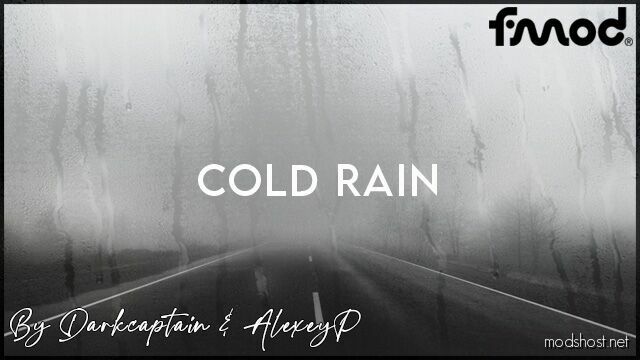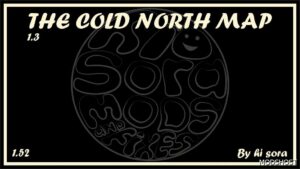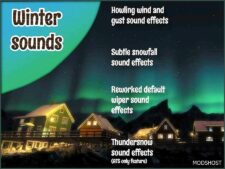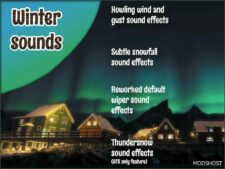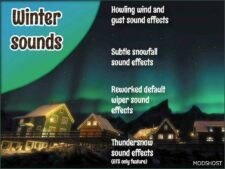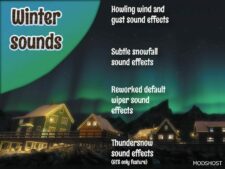Description
V0.37: Compatibility for the 1.48 version
Features
- Textures of raindrops for windows and windshield have been changed, tries to appear colder and icy raindrops
- Increased amount of raindrops from inside the cabin (You can use the add-ons to increase)
- Better textures of the exterior rain, better color, transparency and shorter “lines”
- Better effects and behaviors of the drops on the windshield and windows, blurred, icy, and clammy vision
- Improved textures water particles/spray of the wheels when the asphalt is wet (Truck player and AI Traffic)
- Dynamic exterior and interior rain sounds. different samples, effects and transitions according to the intensity of the rain.
- High quality thunder sounds, about 20 different sounds of great variety, delay included between 1-5 seconds, simulating IRL.
Note: The number of raindrops on windows will vary depending on the intensity and the direction of the rain (controlled by the game)
Compatibility & Requeriments
- Support for FMOD sound Engine
- Compatible with All DLC’s, all trucks and it should work with Mods maps (ProMods…)
- Compatible with Sound Fixes Pack by Drive Safely
- Compatible with ‘Optional mod’ for convoy mode
- Compatible with SCS weather and Weather Mod by Juninho944
- Must have high priority in Mod Manager. ‘Cold Rain’ on top (ABOVE) of Weathers/Graphics, Maps and Sound mods.
Note*: You should know that Autumn Seasons By Grimes disables thunders, Please note this if you use this mod, the lack of these aspects is not from ‘Cold Rain’ mod.
⭐ Popular Mod! More than 1630 downloads in total!
Compatibility: ETS2 1.48
Authors: Darkcaptain (Main author) AlexeyP (some textures) Robinicus (FMOD Tool Guides) Drive Safely (FMOD Tool parameters)
How to install this mod (Full installation guide)
- Download and extract the mod. File extension should be .scs (ModsHost download guide).
- Find the mods folder on your computer
- Windows – /Documents/Euro Truck Simulator 2/mod
- Copy the downloaded file to your Mods folder
- Launch the game and enjoy your mod!
Problems? Let us know in the comments! Your feedback helps modders improve the mod. Also, be sure to check the comments section - other players may have already shared solutions to common issues.
Share Your Gameplay!
Submit a screenshot of this mod!
Submit a YouTube video.