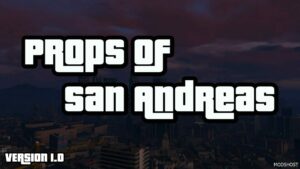Description
It’s MrGamerKing, and this is a MICHAEL PARKOUR created by me using the MENYOO TRAINER. I hope you like it! I will be updating it in the future.
ABOUT MOD
By using this mod, you can enjoy playing PARKOUR in GTA 5, starting from MICHAEL’S HOUSE. In this parkour, you will also find BIKE STUNTS.
YOU ARE FULLY FREE TO MAKE VIDEOS WITH THIS MOD; JUST GIVE ME CREDIT IN YOUR VIDEO OR IN THE VIDEO DESCRIPTION.
INSTALLATION
- Extract the downloaded file.
- In the “MICHAEL’S PARKOUR” folder, you will find a file.
- Copy or cut that file.
- Paste that file in (GTA5/menyoostuff/spooner).
NOTE: If the Menyoostuff folder is not in your GTA 5 folder, make sure you have downloaded the mod requirements.
REQUIREMENTS
Requirements
HOW TO USE
- Launch GTA 5. When the game is open, press F8 (two times) to open Menyoo Trainer.
- In Menyoo Trainer, go to OBJECT SPOONER.
- There, you will find MANAGE SAVE FILES.
- Click on “MICHAEL PARKOUR”.
- Then, click on LOAD PLACEMENTS.
Author: MrGamerKing
Make a difference – rate mods!
4.5 out of 5 stars - 4 votes
Share Your Gameplay!
Submit a screenshot of this mod!
Submit a YouTube video.