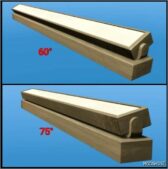Description
-> Type: Prop, Light
> For Ymap and Menyoo Map Mod makers.
> The mod adds 2 types of Stage Lights models in the game.
> Each model is available in 10 colors.
> Models are available in various orientations (angles) to allow ease of placement in ymap and menyoo projects.
(Use appropriate ones as per requirement.)
> Adds total 110 models.
> Works well even in low end pcs with no fps loss.
Detailed Description:
Features:
1. Each model is available in 10 colors, viz. blue, cyan, green, jade ,light-green, orange, pink, purple, red and white.
2. Standard (Circular) Stage Light models are available in -30°, -15°, 0°, 15°, 30°, 45°, 60°, 75° and 85°.
Split (Rectangular) Stage Light models are available in 60° and 75°.
3. Addon models, doesn’t replaces anything.
4. Uses vanilla lighting settings.
5. Each model has embedded collision.
6. Each model is scalable.
(Note: You won’t be able to scale Collisions and light since CodeWalker doesn’t support it.
It’s not a problem of my mod.)
Premium Features: NA. It has nothing to do with my patreon account. The mod is completely free 😉 Enjoy!
Bug(s): No bugs reported.
RECOMMENDED TO BE USED WITH
Recommended mods: (to be used along with this mod)
INSTRUCTIONS
Installation: 1. Extract “Stage-Lights V.oiv”.
2. Install the mod using OpenIV.
3. An installation video tutorial is also given in the archieve.
Uninstallation: 1. Extract “Uninstaller.oiv”
2. Uninstall the mod using OpenIV.
Usage: the models are named like->
stage_light__
for example, if you want to use a stage light with 30° orientation and blue color then type->
stage_light_30_blue
Similarly, for split lights the general name is->
stage_split_light__
(Note: 1.Only valid orientation and valid color will get displayed. The list valid angles and color are given in “Prop IDs.txt” file provided in the archieve.
2.To get light-green color write ‘lgreen’ instead of light-green.)
NOTE: The pictures given in the archieve are only as an example of usage of the mod!
This mod only install these props but they will not appear in those locations given the archieve unless you will place them using CodeWalker or Map Editor!
I will be publishing my Ymap placements for the mods that are shown in the pictures soon!
👍 Someone liked this mod 10 hours ago!
Author: Yash-fantasy-mods
Share Your Gameplay!
Submit a screenshot of this mod!
Submit a YouTube video.