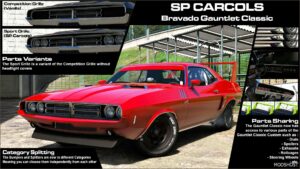Description
Requirment OpenIV
Installation Instructions:
Step 1: Open OpenIV (install it if you don’t have it yet.
Step 2: Follow this path: Grand Theft Auto V-x64v.rpf-models-cdimages-streamedpeds-players.rpf-player-zero.
Step 3: Replace the original YTD files with the ones from this mod (example: replace the original uppr-diff-002 files and uppr-diff-019 files,uppr-diff-000 files,feet-diff-013,lowr-diff-000 files with the one with the same name from this folder) and Grand Theft Auto V-x64v.rpf-models-cdimages-streamedpedprops.rpf-player-zero-p replace p-eyes-diff-008 files it replace sunglasses texture
Step 4: Choose texture for shoes feet-diff-013 just rename choose files what want to see texture
Step 5: Once you’re done with replacing the files, then you can start Gta 5 and wear the clothes and shoes,sunglasses
Included in Archive Stars Shirt , Dancing Girls Shirts,Stars Shirt,Motocross Shirt,Bee Healthy Shirt,Black Sugar Tank Top,Basketball Tank Top,Black Red Tank tops and Blue Yellow Tank Top,Red Lenses sunglasses and Orange Lense Sunglasses,Three Upper of Costumes,Tyler Durden Toucan and Red Check red two files,Joker Dark Knight Upper Costume,Red Tyler Durden Pants,Orange Tyler Durden Pants,White Checkred Pants Tyler Durden
Loafers ,Orange Tyler Durden Loafers,Red Tyler Durden Loafers,Jeffrey Goines Orange White Loafers,Red White Loafers Jeffrey Goines.
Authors: Black Soldier,FuN3y,Tyler_DurdenGD
Share Your Gameplay!
Submit a screenshot of this mod!
Submit a YouTube video.