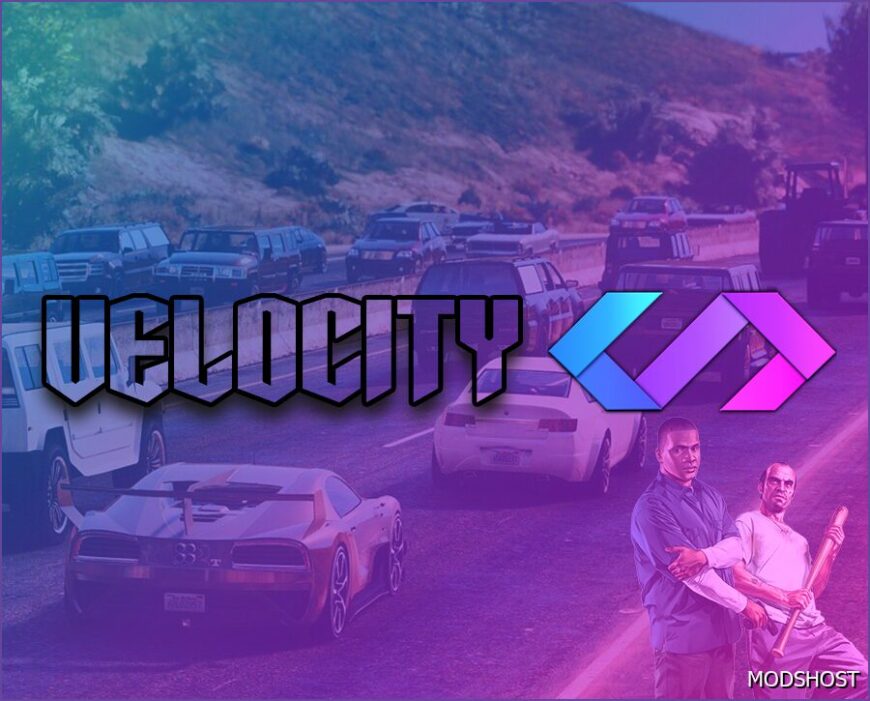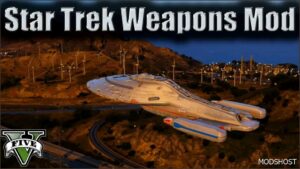Description
The VeloCity script enhances the in-game experience by dynamically adjusting vehicle and pedestrian densities based on specific time frames throughout the day. This mod simulates real-world traffic patterns, increasing density during peak hours in key locations such as Legion Square and the Airport.
Features:
Increases traffic density during morning and evening rush hours:
Morning Rush: 8:00 AM – 9:30 AM Evening Rush: 4:00 PM – 6:00 PMIncreases pedestrian density from 10:00 AM to 6:00 PM
Targets Specific Locations:
Legion SquareLos Santos International Airport
Versions
V1.0.0
Ped & Traffic Density: Basic functionality for increasing traffic and pedestrian density based on in-game time. Beta Release: First beta version of the script. User feedback is appreciated to help refine the feature set.
Installation (Singleplayer)
Download the mod: Download the provided `.dll` file. Install Script Hook V:
If you don’t have it installed, download and install Script Hook VFollow the instructions for installing Script Hook V. Install Script Hook V .NET:
Download and install Script Hook V .NETEnsure the ScriptHookVDotNet.asi, ini and dll files are in your GTA V root folder. Place the Script: Place the VeloCity.dll file in the scripts folder located in your GTA V directory. If the folder doesn’t exist, create it. Launch the game: Start GTA V, and the mod will automatically apply its functionality.
Authors: Code Master
Share Your Gameplay!
Submit a screenshot of this mod!
Submit a YouTube video.