American Truck Simulator is a very immersive game that offers hours of endless entertainment. However, after a certain time, you may feel that the levels are quite repetitive, and don’t offer the same thrill as they did earlier.
From the vehicles to the routes, everything remains the same after you’ve completed a certain part of the game. If you want to bring back the excitement in your virtual truck driving experience, you can consider installing mods in your game.
There are several tweaks available to add newer vehicles, advanced maps, and several other features to the game. With that said, let’s take a look at the step-by-step process to install American Truck Simulator mods and make your game more engaging than ever.
- First of all, you need to download your desired ATS mods through a credible website site like Modshost, and make sure that the file is either zipped or contains the extension “.scs”. In some cases, the mod file can also be compressed in different formats such as .rar, which may require you to install additional applications like WinRAR to proceed with the installation
- Once you’ve successfully downloaded the mod, you need to extract it at your preferred location. After extracting your mod file just relocate it to the mods folder of your game, located at the path Documents\American Truck Simulator\Mod.
- After completing the aforementioned steps, you need to launch your game by double-clicking on its shortcut icon and navigate to the settings menu interface to enable the mods feature in your game. Once enabled, all you need to do is relaunch the game and your mods will be successfully installed.
With the steps given above, you can easily install your desired mods in the iconic title “American Truck Simulator” and enjoy various new tracks, vehicles, and features in your game. If the mod doesn’t work, consider taking a look at whether the mod is compatible with your version of the game or not.
How to Install ATS Mods in Mac?
In case you’re playing this game on Mac OS, the installation procedure for the mods differs slightly. Instead of extracting the mod file, you need to copy-paste it in the /Library/Application directory directly.
The Mac version of the game also requires you to enable the mods to feature through the in-game options menu. Moreover, as there are several different versions of the game, make sure your downloaded mod is compatible with the one installed on your Mac OS.
The Takeaway
While American Truck Simulator is an amazing game with several objectives and achievements, hardcore gamers like you might feel overwhelmed with the repetitive scenes and levels, and that’s when the mods come into action.
There are several types of mods available for this game that allow you to keep enjoying this game and never get bored of it. On a side note, while you’re downloading a mod from an external website, make sure you verify the credibility of the provider to prevent getting your computer infected with malicious software or viruses.
Here Are Some Of The Best ATS Mods For You To Check-Out:
Real Companies GAS Stations & Billboards V4.00.05

Version 4.00.05 Bugfix Ceva totem This Mod Changes: Deliverable SCS-companies to real companies SCS company trailers to real company trailers SCS fastfoodrestaurants to real restaurants SCS gas stations to real gas station brands Billboards Las vegas hotel names Airplane liveries Real companies for AI-traffic (van’s, busses) SCS shop names to real shop names Roadservice signs ...
Coast to Coast V2.19.53.1
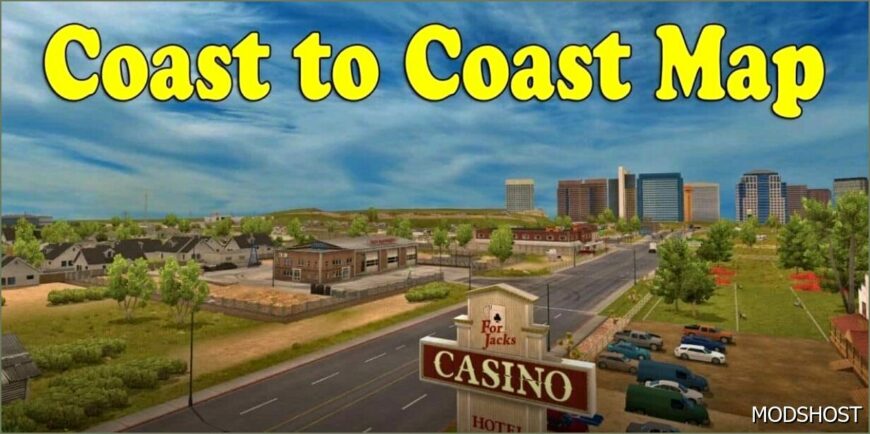
Changelogs V2.19.53.1 Fixed the broken I81 near Washington Requires all Map DLCs. Note: Make sure to place the map in correct load order or it will cause issues! Game version: 1.53 ⭐ Popular Mod! More than 460 downloads this week!👍 Someone liked this mod 4 days ago!💡 Others also downloaded: Canada Map V1.3.3, Road Connection ...
Reforma V2.8.3.153
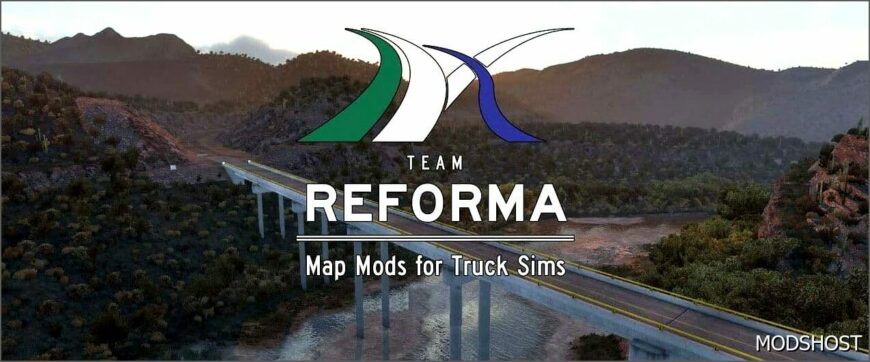
Changelog V2.8.3.153 Updated for new Reforma Baja Fixed bugs The Reforma map mod for American Truck Simulator is a comprehensive overhaul of the game’s base map, adding new cities, roads, and landmarks throughout Mexico. With a focus on realism and attention to detail, the mod offers players an authentic trucking experience on the diverse and ...
Real Traffic Density
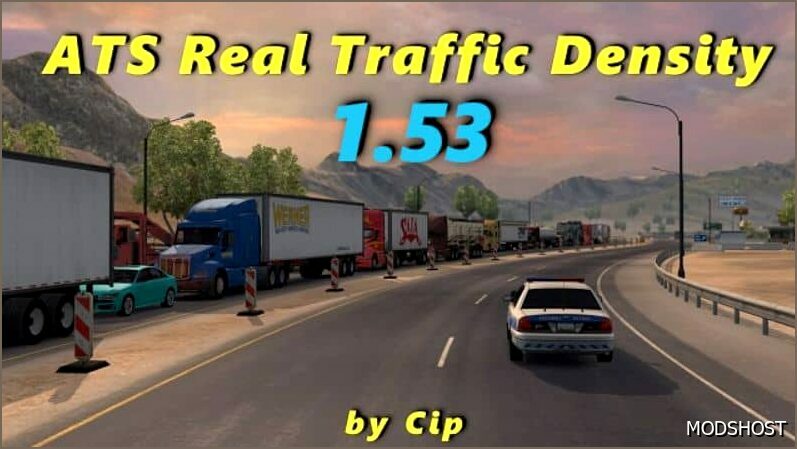
Mod updated for ATS 1.53 ⭐ Popular Mod! More than 470 downloads this week!👍 Someone liked this mod 14 hours ago!💡 Others also downloaded: Real Companies GAS Stations & Billboards V4.00.05, Municipal Police Traffic Pack V1.17.1, Nextgen Graphics V1.14.
Freightliner FLA 86″ [1.53]

Content: Two chassis One Cabin Multiple Exhausts/filters Multiple Tanks Cabin Accessories Lots of options for tuning Custom sounds Buy in Mod dealer Changes: Updated for 1.51-1.53 Adds interior shadow Bugs fixes ⭐ Popular Mod! More than 250 downloads this week!❤ ️ Someone loved this mod 2 days ago!💡 Others also downloaded: Ford CLT 9000 V1.5, ...
Discover Ontario and Quebec V4.0

Ontario-Quebec, now all in one map. Compatibility: 1.53 ⭐ Popular Mod! More than 330 downloads this week!💡 Others also downloaded: Coast to Coast V2.19.53.1, Real Companies GAS Stations & Billboards V4.00.05, Canada Map V1.3.3.
💬 Wow! There's a lot going on in the comments. Join the discussion!


Password to extract file from mobile
What’s the password for the zip files?
So I have had issues with adding mods… Either they crash the game or take engine sound away. The other issue is sites like ATSMODS only downloads viral pop ups and malware no matter the mod… Need safe places to download mods because this game is over run with malware crap and detracts from the experience as well as all the glitches and bugs
What is wrong when the mod isn’t showing a preview picture in the mod manager? What is wrong if you’re looking at the mod manager, knowing that you put the files in the correct folder Documents/American Truck Simulator/Mod and are viewing your mod manager, but still can’t find your downloaded mods? Also I have taken these issues to Steam and a person keeps mentioning something about dropping files into the mod folder, and making it seem like I have done wrong by extracting the files from their zip format. Why do they think this? Yes, I have downloaded a few zips and rars and have extracted them to the correct folder…but they don’t think that was the right thing.