Description
A tool for easier editing of YMT Expressions.
1. Export and unhash a ped’s YMT file.
2. For each outfit you want to edit, replace the block with the one provided in the download.
3. Place your YMT file into lml/stream and restart the game.
4. Spawn the ped ingame, aim at them and press F7 to select.
5. Use the arrow keys to select and modify values.
6. Press F8 to export your edits to disk.
7. Copy your exported <expressions> block over the original in the edited YMT.
8. Press the Delete key to exit the editor.
Author: SergeantJoe
Make a difference – rate mods! No votes :(
Comments
Leave a Comment!
Share Your Gameplay!
Submit a screenshot of this mod!
Submit a YouTube video.

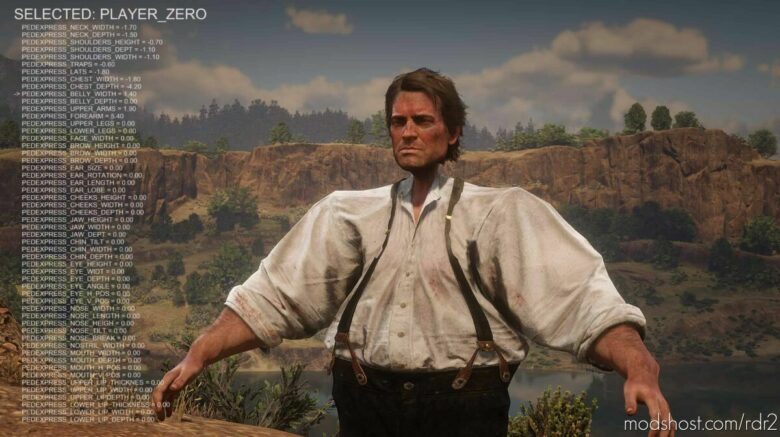
I was wondering how saves the configuration I did and also removes from the screen that keeps appearing to press F7 all the time help me please.