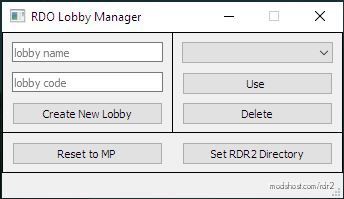Description
This is a simple tool that uses a workaround to create a private lobby in RDO.
The private lobby not only makes the world feel more dynamic, it also keeps out cheaters.
No Multiplayer Activities At All Though!
The tool works by altering the startup.meta file with a token (a passcode) that does not alter the game.
This can easily be done manually, but the tool allows management of one or more lobbies and has a simple ‘reset’ button to play in the public lobby.
Main Benefits:
No more cheaters ruining your fun.
No more people messing with your 1 hour of game time a day.
Automatically join your friends’ lobby – no more reloading sessions to group.
More dynamic world with more free roam ‘events’ like road blocks, hideouts and ambushes.
Major Downside: No Multiplayer Gamemodes!
In order to join multiplayer game modes again, exit the game, press the Go Public button in the Lobby Manager, and restart the game.
How to use?
When you start the manager, it will read the current startup.meta file (if it exists).
If it finds a passcode in the file, it will try to match it with any lobbies previously configured.
It will show you the code and/or the lobby name.
If the lobby name and lobby code fields remain blank, this means the game is currently not using a private lobby.
Good To Know:
The manager does not need to run while the game is running.
The game needs to be restarted for any lobby changes to take effect.
Share your lobby code with friends, so you automatically join the same lobby.
The lobby name is purely for your own administration.
Create A New Private Lobby:
Press the Set RDR2 Directory button.
Select the root directory of Red Dead Redemption 2
Fill in a lobby name
Fill in a lobby code
Press the Create New Lobby button
Use An Existing Lobby:
Select a lobby from the dropdown list.
Click the Use button.
What happens when you Go Public?
The tool deletes the created startup.meta file and the game will launch as normal, into the public lobby.
The lobby is saved in a seperate file and will be available in the dropdown list in the top right.
⭐ Popular Mod! More than 6670 downloads in total!
Author: Faidh
Share Your Gameplay!
Submit a screenshot of this mod!
Submit a YouTube video.