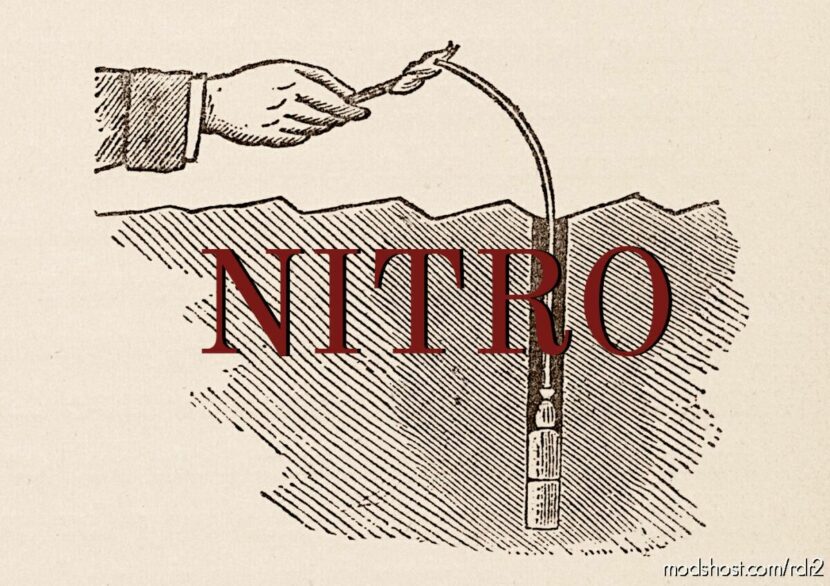Persistent and Natural Dirt V1.4
This mod aims to enhance the gameplay experience by allowing players to maintain their character’s dirtiness over time, which was altered in the PC version. TL;DR: In the PC version of the game, persistent dirt decals have been disabled, rendering the in-game “shower” function unnecessary. This was achieved by setting the minimum dirt value to …