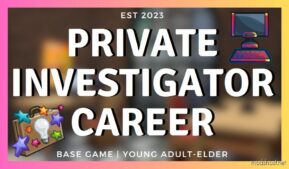Description
I have made an active photographer career , that your sim can join along to work to take photos of subjects (sims) i have also made a new custom career venue that you will need to set the lot you decide to use as your studio to so that you get the option to join your sim to work the new venue type called is called “Pimp MY Pics”. Thank You for Downloading and i hope you enjoy it.
Photographers use a variety of photographic equipment to capture events, people, objects or scenes for records, art or commercial use. Many photographers begin their careers as photographic assistants, setting up lights and stands, arranging transport and occasionally acting as a ‘second shooter’. (3 levels)
Level 1: Fresh Eyes
Aiming to become a Private Photographer? Well You are in the right place.You will be going to sims houses to take photos of them just be sure to have a camera on you at all times.
Information: Days: Mon, Tue, Wed, Thu, Fri — Hours: 10:00 – 16:00 (6 hours) — Salary: ﹩80
Level 2: No Filter
In addition to the basics of photography, aspiring Photographers must know the ins-and-outs of the Photgraphers venue. For example, in with new Subjects, and out with the filters they previously used.
Information: Days: Mon, Tue, Wed, Sat, Sun — Hours: 7:00 – 15:00 (8 hours) — Salary: ﹩100
Level 3: Vision of Beauty
Being exposed to a variety of Subjects does have its benefits… You may not always like the subject you have to work with, but you know how to pretend that you do after all, You are a professional, the best in your field.. creating masterpieces turning your Subjects into a vision of beauty
Information: Days: Mon, Tue, Wed, Thu, Sun — Hours: 8:00 – 16:00 (8 hours) — Salary: ﹩135
⭐ Popular Mod! More than 7520 downloads in total!
💡 Others also downloaded: Dancer Career, Lawyer Career, Accountant Career (Branches & Reward Traits).
Author: simawhimhot
How to install this mod (Full installation guide)
- Download the mod (ModsHost download guide).
- Find the mods folder on your computer
- Windows – /Documents/Electronic Arts/The Sims 4/Mods
- Mac – /Documents/Electronic Arts/The Sims 4/Mods
- Copy the downloaded file to your Mods folder
- Launch the game and enjoy your mod!
Problems? Let us know in the comments! Your feedback helps modders improve the mod. Also, be sure to check the comments section - other players may have already shared solutions to common issues.
Share Your Gameplay!
Submit a screenshot of this mod!
Submit a YouTube video.