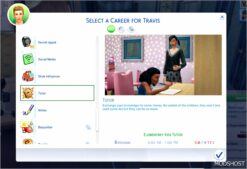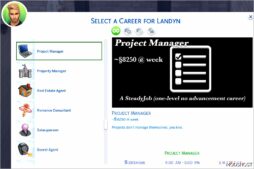Description
This is a basic career mod for YA, Adult, and Elder sims. I always thought we should have gotten something like this with Outdoor Retreat. Since we did not, I made this for one of my legacy sims that love the outdoors and thought it was worth sharing.
This is a 7 step career starting with an unpaid volunteer position. There is one job after that as a Fee Collector. Afterward, you are able to choose from five different branches: Biological Resources, Visitor Education, Visitor Protection, Maintenance, and Office Administration. Each has five positions.
This is based on a mixture of the many careers that can be found in U.S. national parks and forests, state parks, county/city parks, and various other agencies. It is not going to strictly follow one or another. I took many liberties with this, especially given how limited career progression and promotions are in TS4 compared to real life.
There are two versions. The difference is the use of Herbalism, Archaeology, Research, and Debate, and Rock Climbing skills for promotion objectives. The base game download will have base game replacements instead.
- ParkEmployeeCareer.rar uses the following packs: Outdoor Retreat, Jungle Adventures, University, and Snowy Escape.
- ParkEmployee_Career_BASEGAME.rar is base game friendly.
Do not use both. Use one or the other.
If you only have some of the packs, I would recommend using the base game version. If you try the EP version, certain promotion objectives are likely to be missing altogether. This could either make it easier to progress or stop progression altogether because you’ll have a blank objective box that can’t be met. Therefore I recommend just sticking with the base game version.
⭐ Popular Mod! More than 2130 downloads in total!
Author: tactical_tuna
How to install this mod (Full installation guide)
- Download the mod (ModsHost download guide).
- Find the mods folder on your computer
- Windows – /Documents/Electronic Arts/The Sims 4/Mods
- Mac – /Documents/Electronic Arts/The Sims 4/Mods
- Copy the downloaded file to your Mods folder
- Launch the game and enjoy your mod!
Problems? Let us know in the comments! Your feedback helps modders improve the mod. Also, be sure to check the comments section - other players may have already shared solutions to common issues.
Download mod
ParkEmployeeCareer.rar (1 MB) Safe to download: Check ParkEmployee_Career_BASEGAME.rar (1 MB) Safe to download: CheckShare Your Gameplay!
Submit a screenshot of this mod!
Submit a YouTube video.