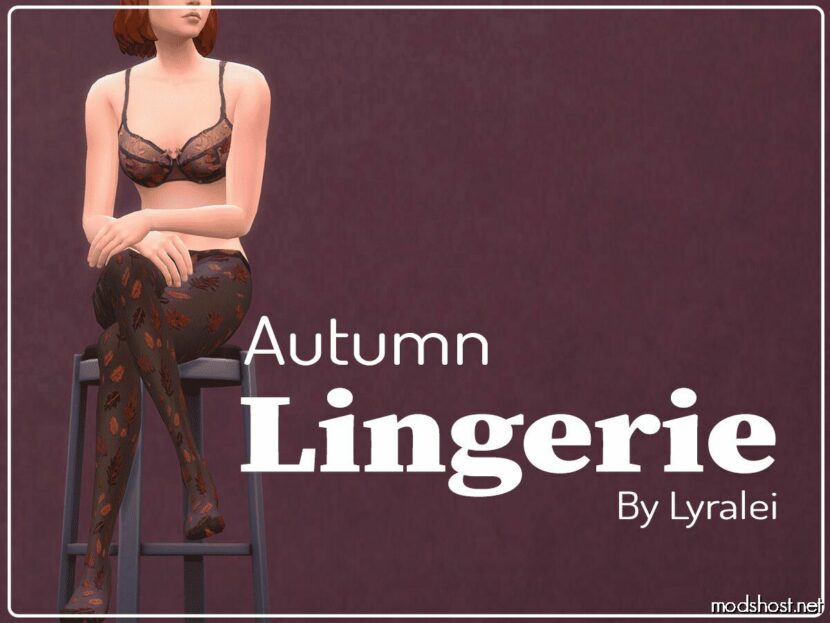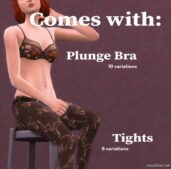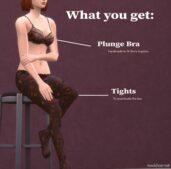Description
The Patterns
While the bra is entirely hand-drawn, most of the patterns have either been generated by DreamStudio.ai for giving me embroidery patterns, OR I ran some hand-drawn pieces through Substance Sampler’s Embroidery Filter.
The Plunge Bra
Did you know that the plunge bra is the most common and popular bra for its deep V cut? Plus, for bigger-chested people, it’s a great supportive bra!
However, I couldn’t really find any proper plunge bras on the interwebs (or ones that I could use). So, I decided, why not hand-draw it? I figured it fits the Maxis match style too
- Color Variations: 10
- Can be found under Sleep
- Ages: Teen, (Young) Adult, Elder.
Quick “Awareness Ad” For Bra-wearing People:
Instead, you’d be surprised how people, who think they can only wear an A or B cup, actually would be fit for a D or even E cup! It sounds huge, but it seriously isn’t once you get into the world of properly fitting bras.
So, with all that said, I want to make the world a little more comfortable place for bra-wearers, and share this calculator: A Bra That Fits Calculator
The calculator is also surgery-friendly, pregnancy-free, and accepts all genders!
The Tights
So these are obviously EA’s tights, that I repurposed for it. Initially, I wanted to have the sim wear it more naturally at the waist, but I couldn’t really get that looking right without screwing around with the opacity. So hopefully this will do!
It also comes with some patterns you may have noticed on the bras. For some, some of the patterns may come across as very… busy. But I added them anyway in case other people find any clever outfit ideas for it
- Color Variations: 8
- Can be found under Accessories, Everyday, Retail Uniform, Formal, Cold Weather, Party
- Ages: Teen, (Young) Adult, Elder.
Author: Lyralei
How to install this mod (Full installation guide)
- Download the mod (ModsHost download guide).
- Find the mods folder on your computer
- Windows – /Documents/Electronic Arts/The Sims 4/Mods
- Mac – /Documents/Electronic Arts/The Sims 4/Mods
- Copy the downloaded file to your Mods folder
- Launch the game and enjoy your mod!
Problems? Let us know in the comments! Your feedback helps modders improve the mod. Also, be sure to check the comments section - other players may have already shared solutions to common issues.
Share Your Gameplay!
Submit a screenshot of this mod!
Submit a YouTube video.