Description
All LODs
Smooth bones
Custom CAS thumbnail
Works with hats
To Enjoy The Hair Properly In Game:
+set the sims details to very high
+make sure you’ve updated your game to the latest patch
Origin of Mesh: Mesh completely made by myself
Recoloring Allowed: Yes – Do not include mesh
Polycount LOD 0 (highest): 38K
Polycount LOD 1: 18K
Polycount LOD 2: 9K
Polycount LOD 3 (lowest): 5K
Creating Tool used: Sims4Studio
⭐ Popular Mod! More than 4230 downloads in total!
Authors: Leah Lillith
Make a difference – rate mods!
5.0 out of 5 stars - 2 votes
How to install this mod (Full installation guide)
- Download the mod (ModsHost download guide).
- Find the mods folder on your computer
- Windows – /Documents/Electronic Arts/The Sims 4/Mods
- Mac – /Documents/Electronic Arts/The Sims 4/Mods
- Copy the downloaded file to your Mods folder
- Launch the game and enjoy your mod!
Problems? Let us know in the comments! Your feedback helps modders improve the mod. Also, be sure to check the comments section - other players may have already shared solutions to common issues.
Comments
Leave a Comment!
Share Your Gameplay!
Submit a screenshot of this mod!
Submit a YouTube video.


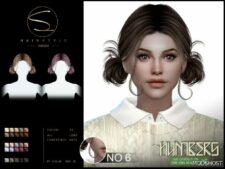








Looks great, I really like that it’s a long hair style that’s could work for a Sim who’s working / gardening / … anything where you don’t want your hair in your face. Thanks! 🙂