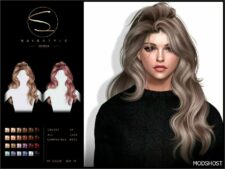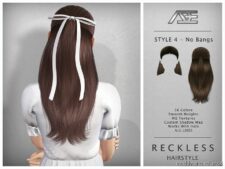Description
- Female
- T-YA-A-E
- 84+ Colors
- New Mesh!
- Hat Compatible!
- Custom Thumbnail
- Smooth Bone Alignment!
- Minimum transparency issues
Make sure “Laptop Mode” is off and your game is up to date to insure you see alpha hair’s in game!
Please note, some lighting mods may change the colors of the hairs brighter (common in blonde’s).
⭐ Popular Mod! More than 3220 downloads in total!
💡 Others also downloaded: [Cosmetics] Eyeshadow #122, Nosemask N2, Equality Eyeliner (Collab).
Author: JavaSims
Make a difference – rate mods!
4.3 out of 5 stars - 3 votes
How to install this mod (Full installation guide)
- Download the mod (ModsHost download guide).
- Find the mods folder on your computer
- Windows – /Documents/Electronic Arts/The Sims 4/Mods
- Mac – /Documents/Electronic Arts/The Sims 4/Mods
- Copy the downloaded file to your Mods folder
- Launch the game and enjoy your mod!
Problems? Let us know in the comments! Your feedback helps modders improve the mod. Also, be sure to check the comments section - other players may have already shared solutions to common issues.
Share Your Gameplay!
Submit a screenshot of this mod!
Submit a YouTube video.