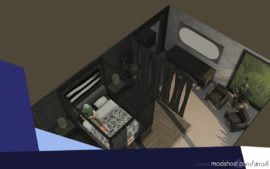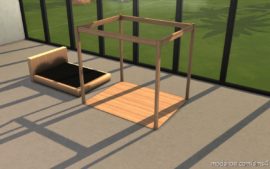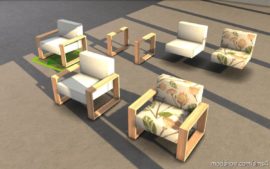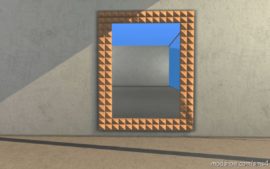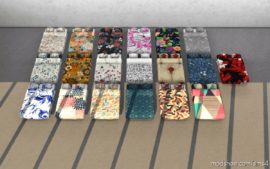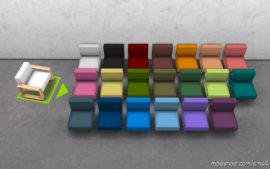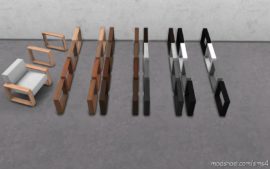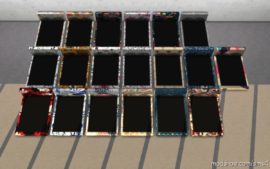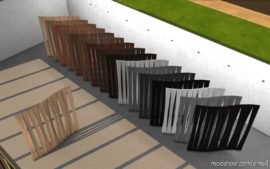Description
This is Hout-Huis Part 1
This is going to be a multi part set – Starting with the (Hout-Huis Master Bedroom)
A Very modern Bedroom set for the sims 4.
The word(s) – Hout-Huis – means Wood House in my native Language (Afrikaans).
If u want to find the set easily in Build-Buy just use the search box and type in – Cicada or Hout-Bedroom or 512.
Type in search Hout-Huis for the entire Hout Huis set.
U can type in 512 as an extra if u cant remember the spelling.
How The Chair Function
Slotable legs to Chair
I Made it like this for all the wood swatches to match any style so that there is not a billion swatches
How The Bed Frame Curtains Function
Slotable Curtains to frame
Curtains can move around on the beams for more freedom
Use Cheat bb.moveobjects on before placing
Wood walls and floors not included – They will come in a later set that is part of the Hout-Huis set
…This set includes…
(Bed-Base Patterns)
(Bed-Frame – Curtain)
(Bed-Frame)
(Bedside Table)
(Chair – Legs)
(Chair Patterns – Separate)
(Chair Solids – Separate)
(Dresser) (5 Swatches)
(Lamp) (4 Swatches)
(Mattress Patterns)
(Mattress Solids)
(Painting Medium)
(Plant For Pot)
(Plant Pot)
(Room Divider 3-Wall)
(Room Divider 4-Wall)
(Room Divider 5-Wall)
(Wall Mirror)
i Really hope u love this Master Bedroom as much as i love it and i hope you enjoy it.
⭐ Popular Mod! More than 8030 downloads in total!
💡 Others also downloaded: Hout Huis - Part 3 (Master Bathroom), Stealthic – Lethal (Hair), Hollywood Retexture Color Slider.
Author: Cicada
How to install this mod (Full installation guide)
- Download the mod (ModsHost download guide).
- Find the mods folder on your computer
- Windows – /Documents/Electronic Arts/The Sims 4/Mods
- Mac – /Documents/Electronic Arts/The Sims 4/Mods
- Copy the downloaded file to your Mods folder
- Launch the game and enjoy your mod!
Problems? Let us know in the comments! Your feedback helps modders improve the mod. Also, be sure to check the comments section - other players may have already shared solutions to common issues.
Download mod
Cicada_2039615_HoutHuis-Part1(MasterBedroom)(Seperate).rar (82 MB) Safe to download: CheckShare Your Gameplay!
Submit a screenshot of this mod!
Submit a YouTube video.