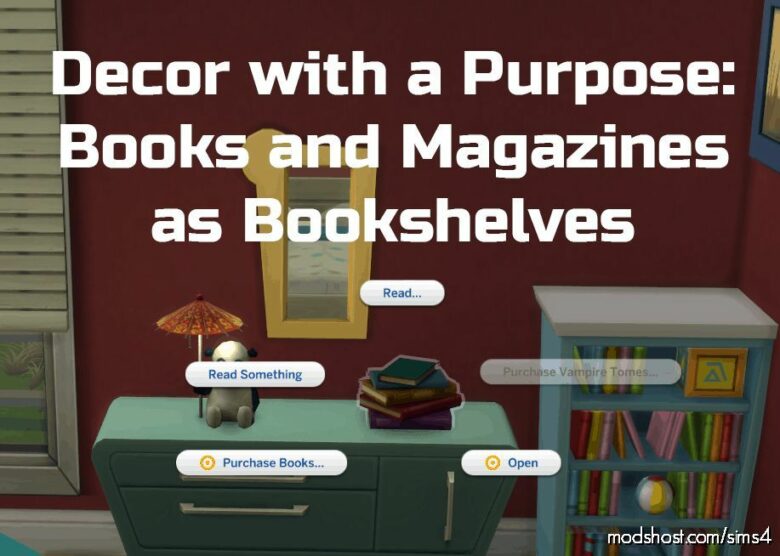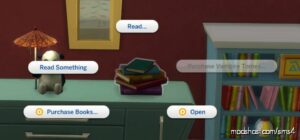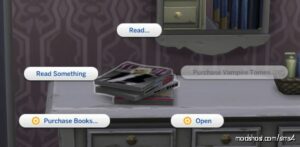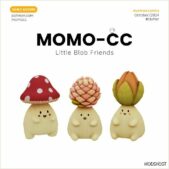Description
Now stacked books can function just like bookshelves. Yes, there are already some space saving options like this, but they look so neat and organized. Some people (and sims) are messy. Now you can just have books laying around as decor and pretend to grab from the pile.
Like my dressers, these are overrides to the EA objects giving them bookshelf tuning and moving them to the Bookshelf category in addition to wherever they normally are. It shouldn’t conflict with anything unless you have something else that happens to modify these objects specifically, but please let me know if you have any problems with it.
Basegame Book Stacks (2 versions)
Basegame Antique Books
Basegame Clutter Box
Discover University Book Stack
Cool Kitchen Stuff Cookbooks
Moschino Stuff Pack Magazines
Vintage Glamour Stuff Magazines NEW
Update 8/25:
Added Vintage Glamour Stuff magazines (with the statue on them)
Reorganized the files because I realized it was overkill. The “Merged” file now contains both a file with all the bookshelves and a version separated by pack so you can get only what you want. The “Separate” file is exactly what it sounds like: each bookshelf separate.
Future Plans
Multi-purpose furniture that includes books. This will be a separate upload but it’s related
If you know of an item I missed let me know
This is EA tuning stuck on different EA objects so there’s nothing for me to really give people permission for. If you’re an object creator and want to use the bookshelf tuning you don’t need my mod or my permission.
Author: Ilex
How to install this mod (Full installation guide)
- Download the mod (ModsHost download guide).
- Find the mods folder on your computer
- Windows – /Documents/Electronic Arts/The Sims 4/Mods
- Mac – /Documents/Electronic Arts/The Sims 4/Mods
- Copy the downloaded file to your Mods folder
- Launch the game and enjoy your mod!
Problems? Let us know in the comments! Your feedback helps modders improve the mod. Also, be sure to check the comments section - other players may have already shared solutions to common issues.
Share Your Gameplay!
Submit a screenshot of this mod!
Submit a YouTube video.