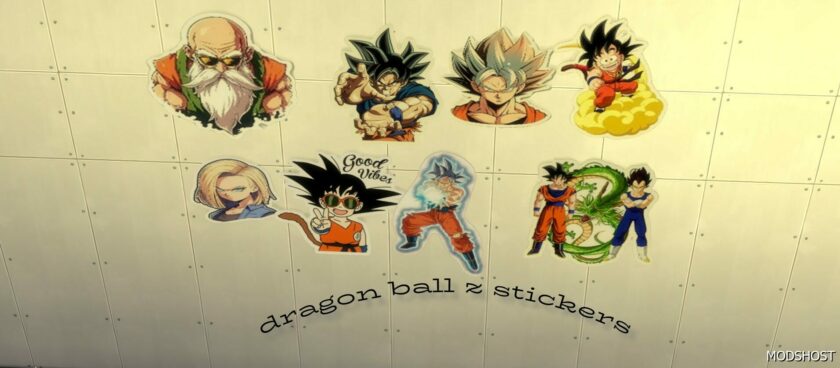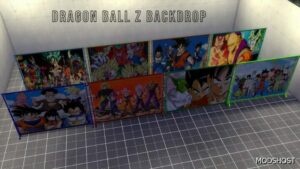Description
1. Enhance your Sims 4 gaming experience with these vibrant Dragon Ball Z stickers, featuring iconic characters like Goku, Vegeta, and Piccolo. 2. These high-quality stickers are perfect for customizing your Sims' laptops, phones, and other in-game items to show off your love for this popular anime series. 3. With easy application and a variety of designs to choose from, these Dragon Ball Z stickers are a must-have for any fan looking to add a touch of anime flair to their virtual world.
If you don't know where to put the mod here you can put it here
C:\Users\fungi\Documents\Electronic Arts\The Sims 4\Mods
PLEASE DO NOT CLAIM AS YOURS.
Subscribe to my YouTube Channel
www.youtube.com/@MoonlightSimmer988
Please Follow Me
Twitter: twitter.com/hoo99739
Instagram: www.instagram.com/moonlightsimmer8
Tumblr: www.tumblr.com/blog/moonlightsimmer8
Tiktok www.tiktok.com/@moonlightsimmer06
SUPPORT ME
Ko-fi : ko-fi.com/moonlightsimmer8
Gumroad: blackgirlgamerr.gumroad.com/subscribe
Patreon: www.patreon.com/MoonlightSimmer8
boosty: boosty.to/moonlightsimmer
buymeacoffee: www.buymeacoffee.com/moonlightsimmer
payhip: payhip.com/MoonlightSimmer
Authors: Moonlight Simmer
How to install this mod (Full installation guide)
- Download the mod (ModsHost download guide).
- Find the mods folder on your computer
- Windows – /Documents/Electronic Arts/The Sims 4/Mods
- Mac – /Documents/Electronic Arts/The Sims 4/Mods
- Copy the downloaded file to your Mods folder
- Launch the game and enjoy your mod!
Problems? Let us know in the comments! Your feedback helps modders improve the mod. Also, be sure to check the comments section - other players may have already shared solutions to common issues.
Download mod
patreon.comShare Your Gameplay!
Submit a screenshot of this mod!
Submit a YouTube video.